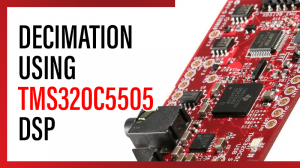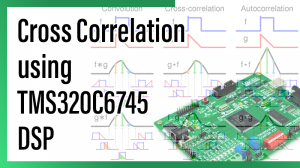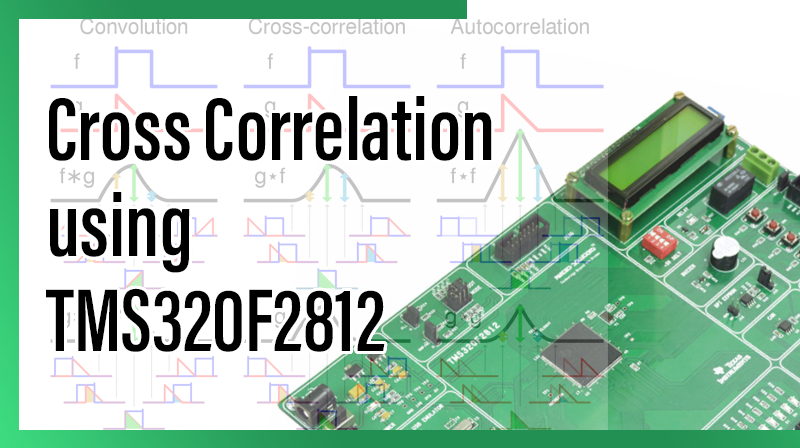
Cross Correlation using TMS320F2812
Aim
To perform the Cross Correlation of two given discrete sequence in TMS320F2812 KIT.
Requirements
☞CCS v3.3
☞USB Cable
☞5V Adapter
Theory
In signal processing, cross-correlation is a measure of similarity of two waveforms as a function of a time-lag applied to one of them. This is also known as a sliding dot product or sliding inner-product. It is commonly used for searching a long-duration signal for a shorter, known feature. It also has applications in pattern recognition, single particle analysis, electron tomographic averaging, cryptanalysis, and neurophysiology.
For continuous functions, f and g, the cross-correlation is defined as’:
Where f * denotes the complex conjugate of f.
Similarly, for discrete functions, the cross-correlation is defined as:
The cross-correlation is similar in nature to the convolution of two functions.
In an auto correlation, which is the cross-correlation of a signal with itself, there will always be a peak at a lag of zero unless the signal is a trivial zero signal.
Procedure for build a project on Cross Correlation using TMS320F2812
Note: Once you install the Code Composer Studio v 3.3 software, the two icons will display in desktop
I. Setup Code Composer Studio v3.3 II. Code Composer Studio
1.Open Setup Code Composer Studio v3.3.
2.In System Configuration, select the board then >> Remove all >> yes.
a.In family, select C28xx.
b.In platform, select xds100 usb emulator.
c.In Endianness, select little.
d.Select F2812 XDS100 USB Emulator >> add >> save & quit >>no.
Note: The above two steps only for first time to setup the processor in CCS.
3.Open Code Composer Studio v3.3.
4.Project >> New.
a.Project name: type the project name.
b.Location: Browse, select the project location.
c.Project Type: Executable(.out)
d.Target: TMS320C28XX. >> Finish.
5. File >> New >> Source file.
a.Type the program in untitled window.
6. File >> Save.
a. Browse our project location then type our project name.c ( .c extension is must) >>save.
7. Paste the following two cmd files in our project folder.
a.F2812_EzDSP_RAM_lnk.cmd
b.DSP281x_Headers_nonBIOS.cmd
c.DSP281x_GlobalVariableDefs.c
8. Project >> Add files to project.
a. In file of type : All files
b. Ctrl + Select the following files
☞projectname.c
☞DSP281x_GlobalVariableDefs.c
☞F2812_EzDSP_RAM_lnk.cmd
☞DSP281x_Headers_nonBIOS.cmd >> open.
9.Project >> Build Option.
a.In compiler tab, select Preprocessor
>> Include search path(-i): C:\tidcs\c28\DSP281x\v120\DSP281x_headers\include
b.In linker tab, select libraries
>> Search path(-i): C:\CCStudio_v3.3\C2000\cgtools\lib
>> Incl libraries (-l): rts2800_ml.lib.
c.In linker tab, select Basic
>> Stack Size (-stack): 0x400 >> ok.
10.Project >> Build (or) Rebuild all.
11.Connections for TMS320F2812 KIT:
a.Connect 5v adapter to TMS320F2812 KIT.
b.Connect usb cable to TMS320F2812 KIT from pc.
c.Power on the TMS320F2812 KIT.
12.Debug >> connect.
13.File >> Load Program >> Browse and select the projectname.out file >> open
14.Debug >> Go main.
15.View >> memory
a.Enter an Address: 0x3F9100 >> Enter.
b.Type the input.
>> For example:
1.0x3F9100 – 0x0001
2.0x3F9101 – 0x0002
3.0x3F9102 – 0x0003
4.0x3F9103 – 0x0004
16.View >> memory
a.Enter an Address: 0x3F9200 >> Enter.
>> For example:
1.0x3F9200 – 0x0001
2.0x3F9201 – 0x0002
3.0x3F9202 – 0x0002
4.0x3F9203 – 0x0002
17.View >> memory
a.Enter an Address: 0x3F9300 >> Enter.
18.Debug >> Run.
19.Debug >> Halt.
20.See the output at following location,
>> For example:
1.0x3F9300 – 0x0002
2.0x3F9301 – 0x0006
3.0x3F9302 – 0x000C
4.0x3F9303 – 0x0013
5.0x3F9304 – 0x0010
6.0x3F9305 – 0x000B
7.0x3F9306 – 0x0004
Program for Cross Correlation using TMS320F2812
#include "DSP281x_Device.h"
#define xn 4
#define hn 4
void main()
{
int *xval,*hval,*outval,j;
int n,k,i,t[100]={0};
xval = (int *)0x003F9100; /* input 1 */
hval = (int *)0x003F9200; /* input 2 */
outval = (int *)0x003F9300; /* output */
for(i=0;i<(xn+hn-1);i++)
{
outval[i] = 0;
t[i]=0;
xval[xn+i]=0;
hval[hn+i]=0;
}
for(i=0,j=(hn-1);i<(hn);i++,j--)
t[j] = hval[i];
for(n=0;n<(xn+hn-1);n++)
{
for(k=0;k<=n;k++)
outval[n] = (outval[n])+((xval[k])*(t[n-k]));
}
while(1);
}
Result
Thus, the Cross Correlation of two given discrete sequence has performed and the result is stored at memory location (0x3F9300).