Weather condition and forecasting using weather cloud on Raspberry Pi
Call for Price
Weather condition and forecasting using weather cloud on Raspberry Pi
Description
ABSTRACT
IoT technology went to the next level by having Cloud-based applications, which the process can be done on cloud itself to result the output and also some clouds are like providing information about weather, providing the object recognition from the cloud. Likewise, here by this Raspberry Pi projects, you will able to learn how to work on cloud-based projects using python programming and to work on JSON file to decoding the weather value from the weather cloud. There are an enormous amount of weather parameters from the weather cloud mainly the current weather as well as the upcoming weather conditions. Additionally, this project explains you to how to store the weather parameter in the excel sheet which has the format of .csv which is used to visualize the weather parameter as logs.
HARDWARE REQUIRED
- Raspberry Pi
- SD card
- Power supply
- VGA to HDMI converter (Optional)
SOFTWARE REQUIRED
- Raspbian Stretch OS
- SD card Formatter
- Win32DiskImager (or) Etcher
PYTHON LIBRARIES USED
- JSON library
- urllib2 library
CODE
import urllib2
import json
csv = open("Logger.csv", "a")
columnTitleRow = "Temp, Humid, Wind\n"
csv.write(columnTitleRow)
csv.close()
while True:
f = urllib2.urlopen('http://api.wunderground.com/api/paste ur API key here/conditions/q/CA/chennai.json') #For current weather condition
g = urllib2.urlopen('http://api.wunderground.com/api/paste ur API key here/forecast/q/CA/chennai.json') #use this g variable for obtaining upcoming weather condition
json_string = f.read()
parsed_json = json.loads(json_string)
temp = "Temperature is"+str(parsed_json['current_observation']['temp_c'])
humid = "humidity is"+str(parsed_json['current_observation']['relative_humidity'])
wind = "wind is"+str(parsed_json['current_observation']['wind_string'])
csv = open("Logger.csv", "a")
row = str(temp)+','+str(humid)+','+str(wind)
csv.write(row)
csv.close()
Additional information
| Weight | 0.000000 kg |
|---|



Reviews
There are no reviews yet.