IoT based temperature Monitoring system using FPGA
₹11,000.00
In this project we are monitoring the temperature and temperature data uploaded in to the things speak(IOT) so that we can monitor the temperature data at anytime and anywhere.
Features:
IOT technology implementing FPGA processor
Shipping :2 to 4 working days from the Date of purchase
Package Includes:
-
Complete Hardware Kit
-
Demo Video
-
Abstract
-
Reference Paper
-
!!! Online Support !!!
100 in stock
Description
Build a Cloud based temperature Monitoring system IOT using Spartan3an Starter Kit
Introduction
Building a cloud based monitoring system is very important to reduce the cost of maintaining servers, to avoid data losses and to make the access easy with multiple internet connected devices ( computer, tablet, mobile phone) at the same time anywhere in the world. There are various industrial areas it requires you to monitor temperature and update the status to the cloud. Food preservation is one of the areas where the temperature must be maintained at the lowest level. IOT based temperature monitoring system help us to monitor the food preservation system temperature and update the data to the cloud at the regular interval. This IOT system can be constructed using Spartan3an FPGA Starter Kit, Wi-Fi Module and IOT Cloud server.
Demonstration Video
Tools Required
- software: Xilinx ISE 14.7i
- Language: VHDL
- Hardware: Spartan3an FPGA Starter Kit
- ESP8266-01 WIFI Module
- Wi-Fi Modem with Internet
Block Diagram for Cloud based temperature monitoring system
Temperature reading and transmitting Section
Cloud Storage and Receiving Section
Implementation:
1.The Implementation process involves
2.Reading LM35 Temperature data through ADC
3.Initializing ESP8266 WIFI Module with AT Commands
4.Transmitting Temperature data to cloud server
5.Accessing Cloud Data through Personal Computing devices
Reading LM35 Temperature Data:
Spartan3an FPGA Starter Kit consists of On board 2 channels ADC with channel2 connected with LM35 temperature sensor. VHDL code is developed to perform analog to digital conversion, read the LM35 data as digital output and display it to the 2×16 LCD.
Initializing ESP8266 Wi-Fi Module
ESP8266 Wi-Fi Module is used to transmit the temperature data wirelessly to the Wi-Fi Modem at the other end with internet connection. ESP8266 Wi-Fi Module can be initialized using set of AT Commands.
Initialization process includes, checking the communication with ESP8266 to Spartan3an FPGA, searching for a Wi-Fi network within its range and connecting the Wi-Fi module to that network by getting authenticated with required credentials. After the initialization process, we have to program for configuring the Wi-Fi module as a TCP/IP client. While configuring the ESP8266, checking the acknowledgment is important to ensure that the module is configured correctly.
Transmitting Temperature data to cloud server
Transmitting temperature data involves communication with cloud server using IP Address. We used an open source data logger web site to reduce the implementation cost. we used one web site called “Thingspeak”. It provides a free user space for creating the data channels. Each channel will be having 8 fields to write the various data and it automatically plots the given data in a graphical representation.
We have to program for ESP8266 to send the required AT commands and to establish a connection between the system and thingspeak server. Once we created our channel for entering the data into web site, the channel will be allocated with one API key. So we have to
write the API key before writing the actual data, then the data will be stored and displayed in the required channel.
we have created one thingspeak channel and used 1 fields for Temperature Reading. The actual data obtained from the sensor will be first stored in a script and then the thingspeak server will automatically plots the data retrieving from the field which we have entered an integer data of temperature output.
Accessing Cloud Data through Personal Computing devices
To access the data from personal computing devices such Laptop, Tablet and Mobile Phone channel ID is required. Channel ID will be provided by Thingspeak.com when you create new channel. These channel ID can be changed to private or public depending on the application requirement.
Example Channel ID Will be like
https://thingspeak.com/channels/174***
Temperature Plot for ThingSpeak IOT Cloud
Build a Cloud based temperature Monitoring Output Image
Conclusion
Implementation of a system for monitoring the tempeature parameters using IoT is completed. It is successfully updated the temperature information from sensor data using Spartan3an FPGA Starter Kit.
Additional information
| Weight | 1.000000 kg |
|---|



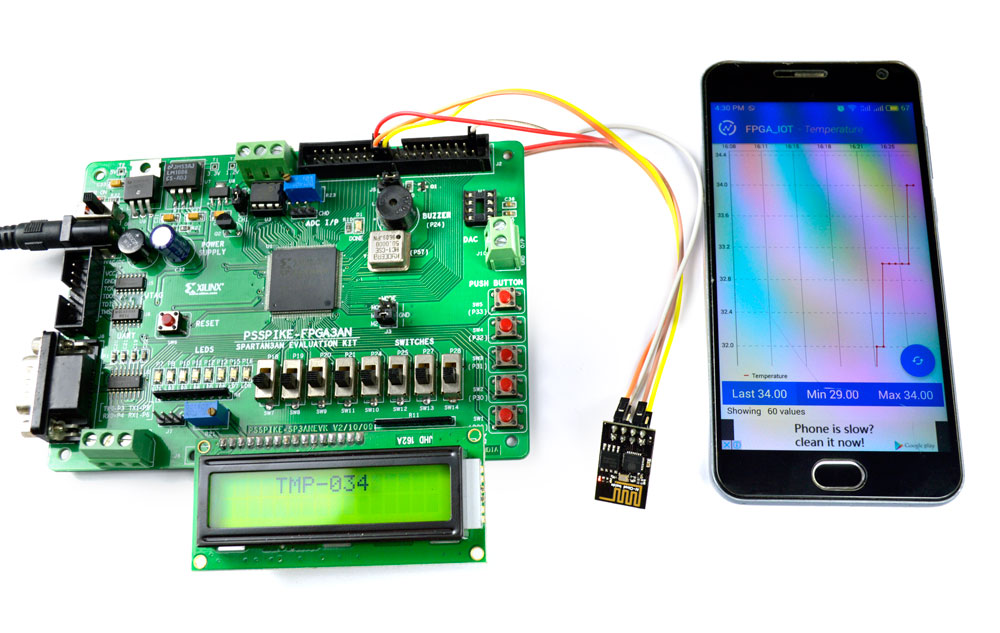
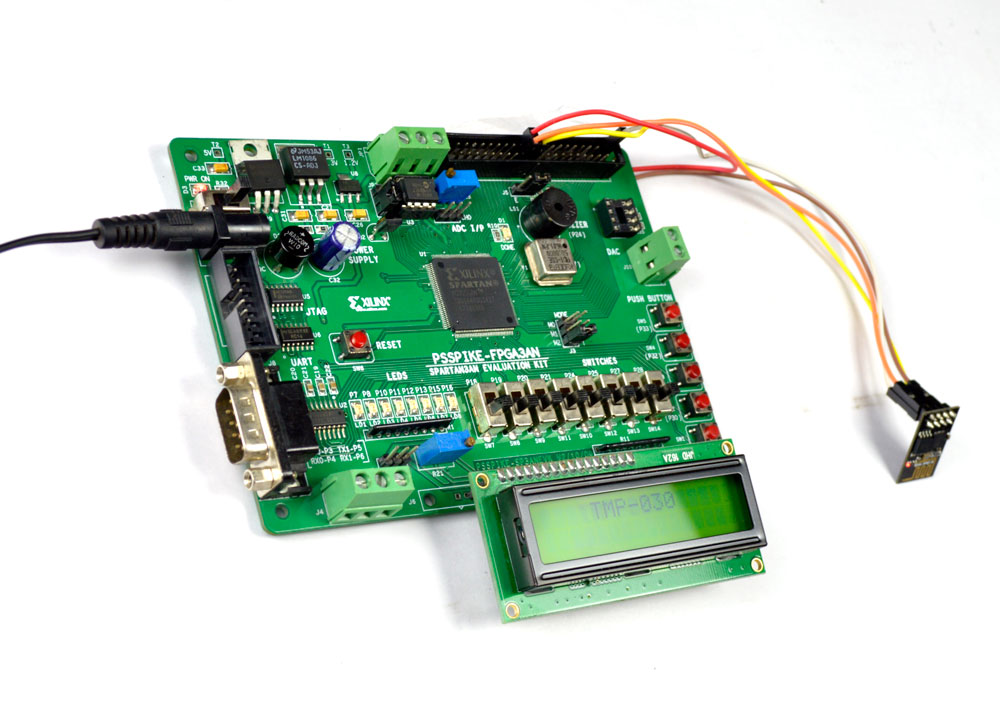
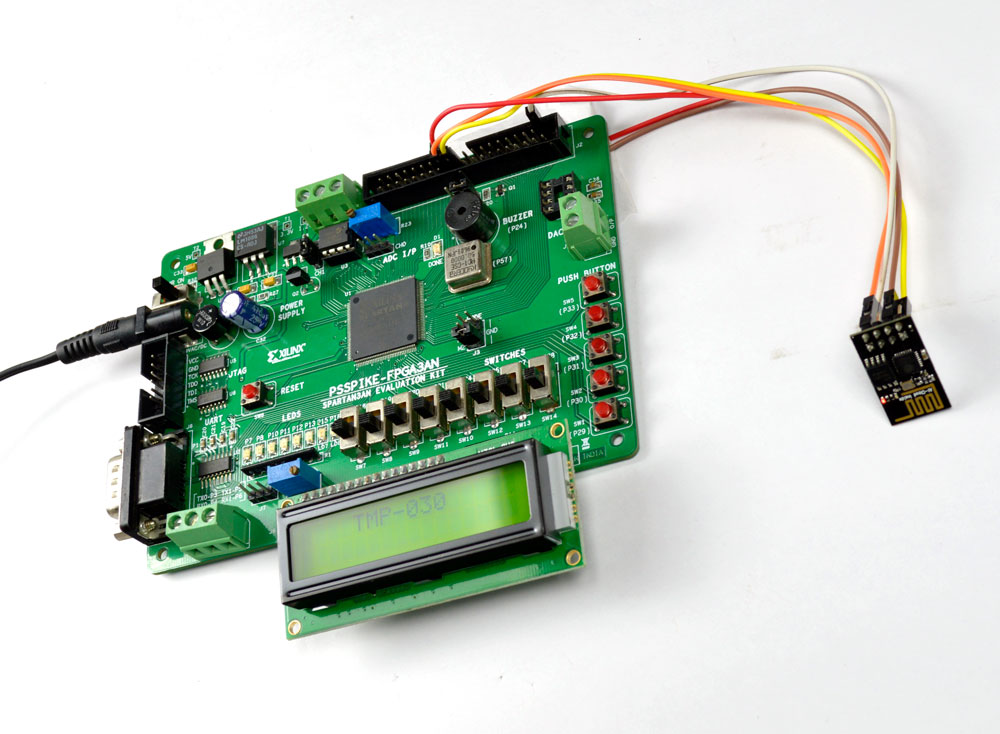
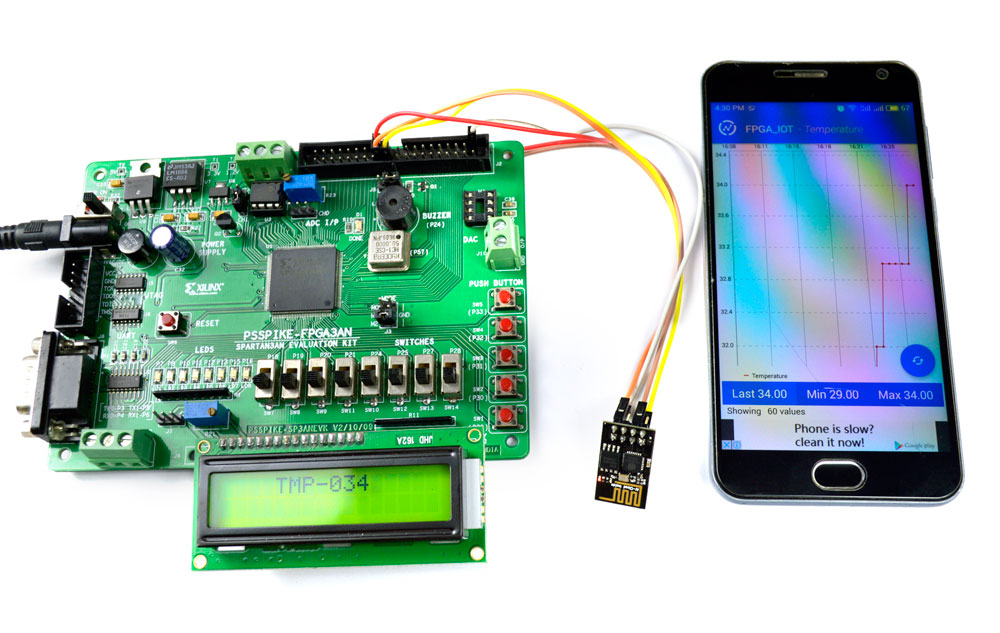
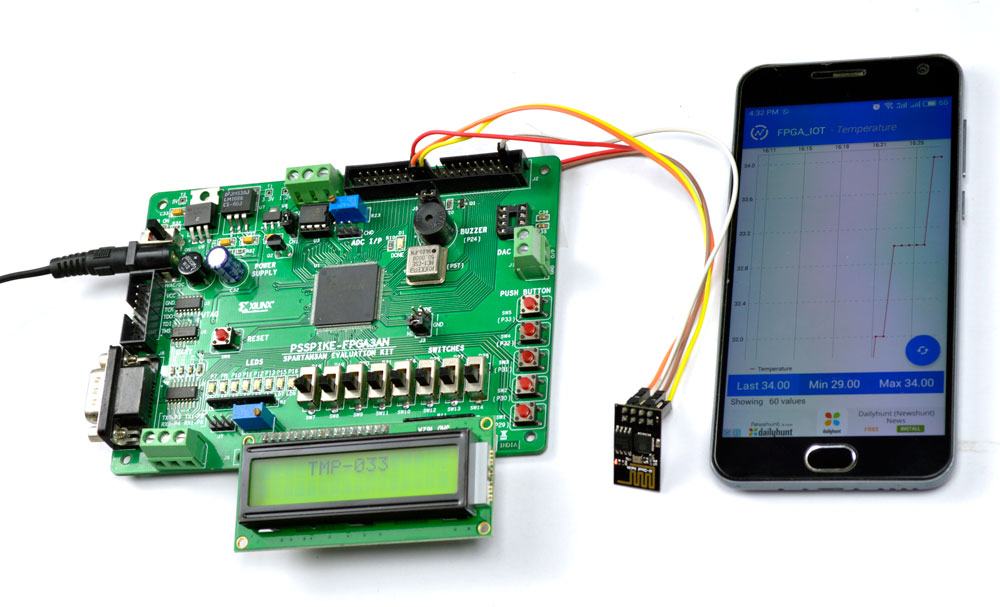
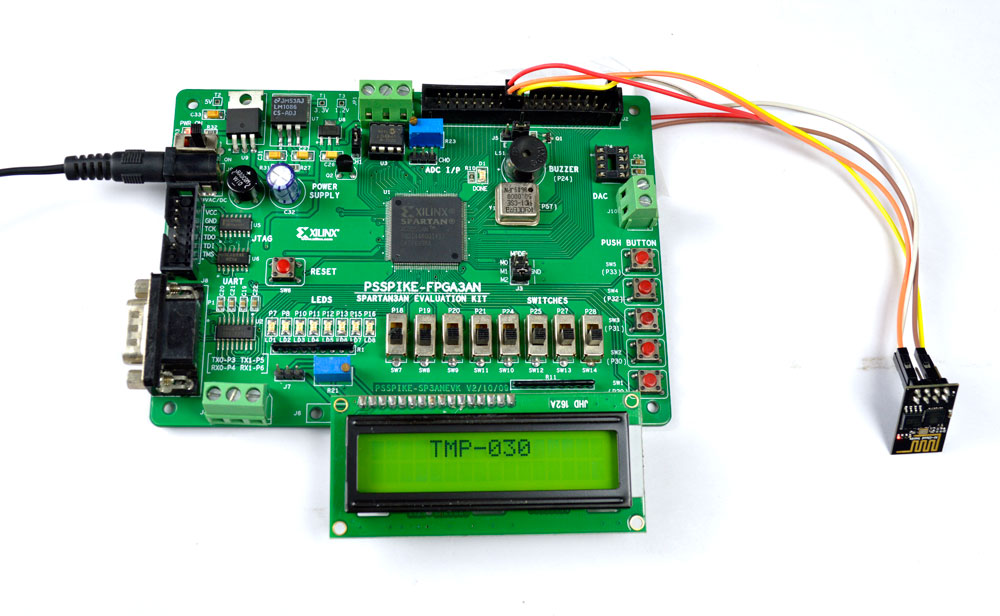
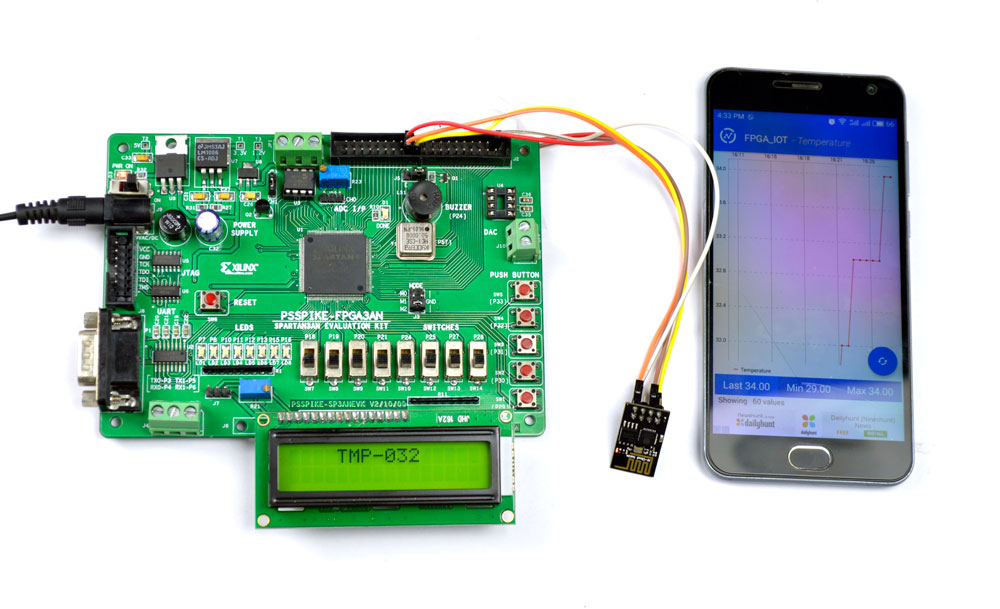

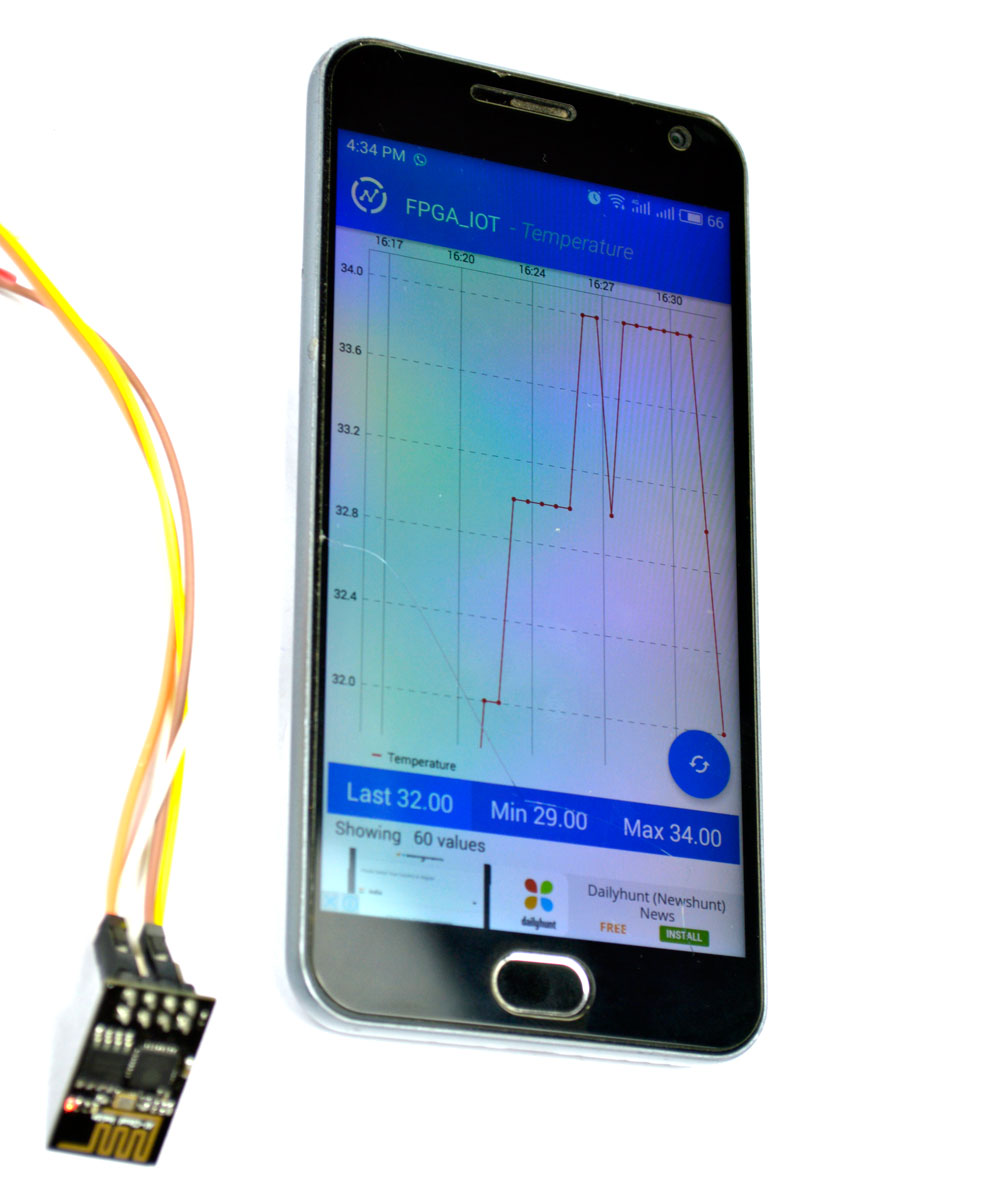

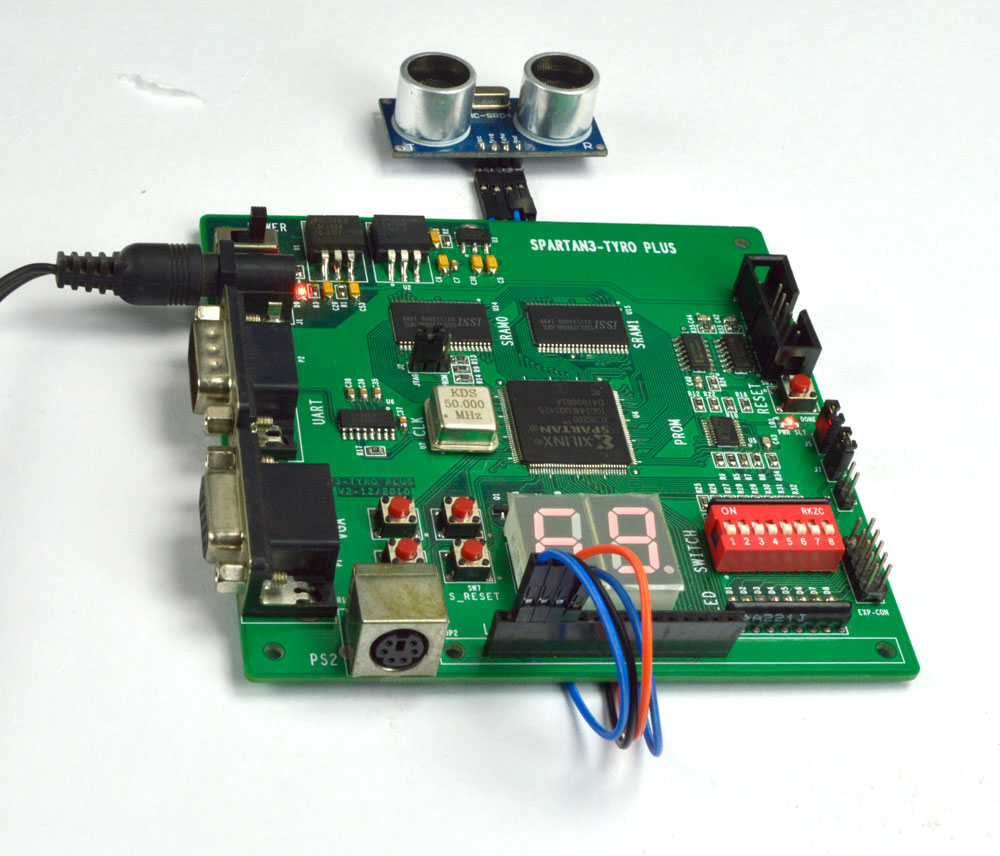

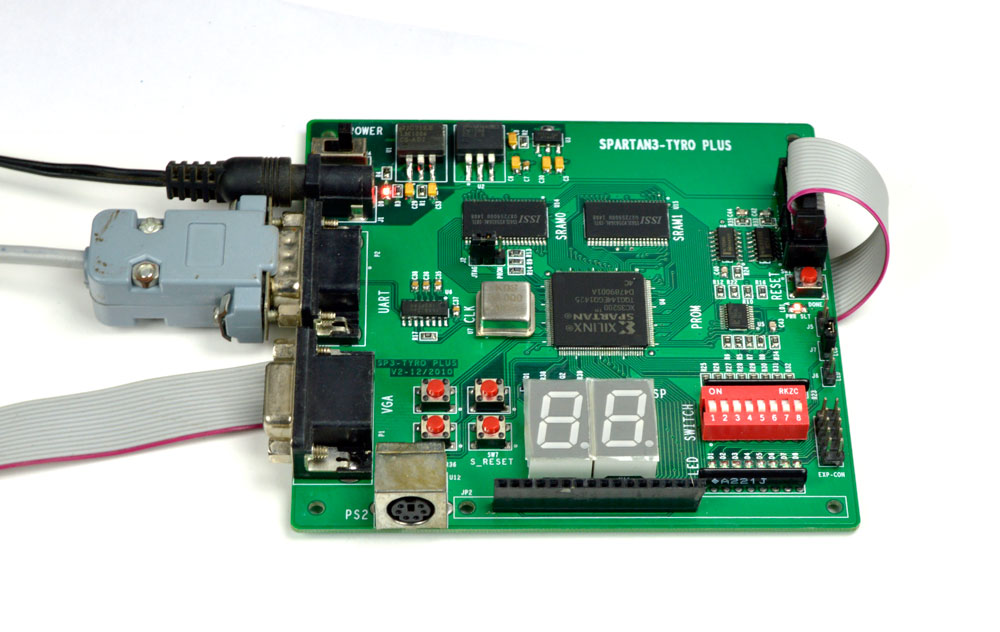

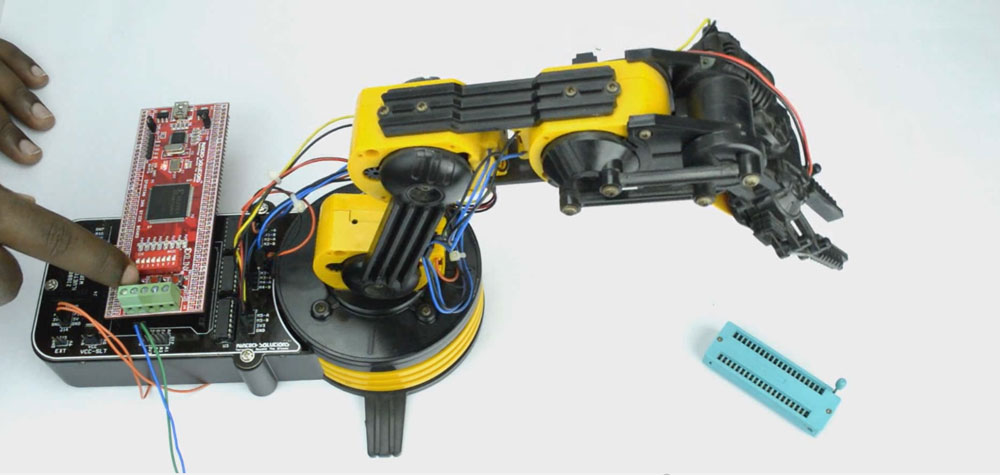
Reviews
There are no reviews yet.