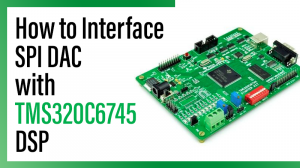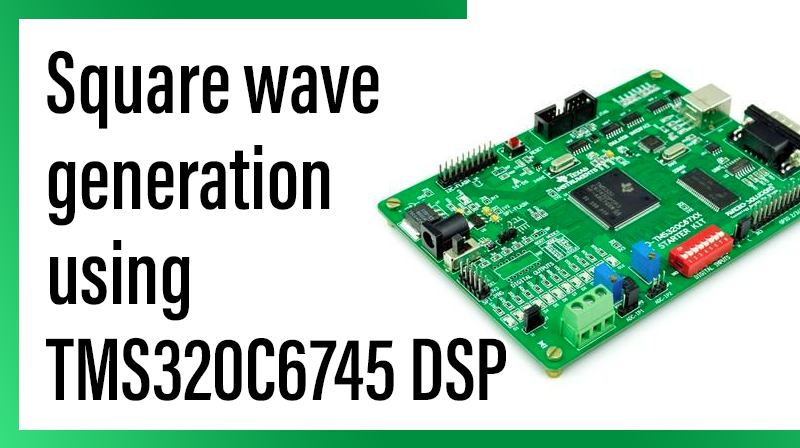
Square wave generation using TMS320C6745 DSP
Aim
To Generate a Square wave form using TMS320C6745 DSP KIT.
Requirements
☞CCS v4
☞USB Cable
☞5V Adapter
Theory
Square waves have an interesting mix of practice and theory. In practice, they are extremely simple. In their simplest form, they consist of an alternating sequence of amplitudes; e.g. high/low or 1’s and 0’s.
The same high / low logic here we implented in experiment. For particular duration the high state is out , then low state is out. Finally square wave is generated and plotted in code composer studio Graph.
Procedure for build a project on Square wave generation using TMS320C6745 DSP
1. Open Code Composer Studio v4 .
2. In WorkSpace Launcher.
☞BROWSE → Select the project location and make one new folder, MAKE NEW FOLDER → Type the Workspace name, OK → OK.
3. FILE ⇒ NEW ⇒ CCS PROJECT
☞Project name: Type your project name.
☞Tick use default location. → NEXT
☞Project type C6000.
☞Tick Debug And Release. → NEXT → NEXT.
☞Output type: Executable.
☞Device Variant : generic – TMS320C6745.
☞Device Endianness : little
☞Code Generation Tools: TI v6.1.12.
☞Run time support library: automatic.
☞Target content: none. →FINISH
4.FILE ⇒ NEW ⇒ SOURCE FILE
☞Source file: Type your projectname.c( .c extension is must ).
☞Type the program.
☞FILE → SAVE.
5. Paste the following board library files in workspace location.
☞Common folder (contains header files)
☞Gel folder (contains gel file)
☞Library folder(contains library files)
6. Paste the Linker file in the project location.(linker file is available in cd)
Note: Those folders and linker file are availble at cd.
7. PROJECT ⇒ PROPERTIES ⇒ C/C++ BUILD → BASIC OPTION
☞Target processor version(–silicon version, -mv) : 6400+ OK.
☞IN C/C++ BUILD, → INCLUDE OPTIONS (Add dir to #include search path(–include_path,-I)) select this add iconand add the following three path by indivdually – “${Diag}../../common/header” – “${XDAIS_CG_ROOT}/packages/ti/xdais” – “${C6000_CSL_CG_ROOT}/include”
8. FILE ⇒ NEW ⇒ TARGET CONFIGURATION FILE
☞file name: projectname. ccxml (.ccxml extension is must)
☞Connection: Texas Instrument XDS100 v1 USB Emulator.
☞Device: TMS320C6745. (Tick the <TMS320C6745)→ SAVE → TARTGET CONFIGURATION → C674X_0 → BROWSE, browse the workspace location, open the gel folder and select the GEL file. → OPEN → SAVE.
9. In C/C++ Project window, Right click the project ⇒ REBUILD PROJECT.
10. Connections
☞Connect the usb cable, PC to TMS320C6745 KIT.
☞Connect the 5v adapter.
☞Power on the kit.
11. TARGET ⇒ DEBUG ACTIVE PROJECT.
12. TARGET ⇒ RUN. (wait few seconds generate samples)
13. TARGET ⇒ HALT.
14. TOOLS ⇒ GRAPH ⇒ SINGLE TIME
☞Acquirstion buffer size : 1000
☞Index increment : 1
☞Start address : 0xC0000000.
☞Display data size : 1000 → Ok.
Program for Square wave generation using TMS320C6745 DSP
#include
void main()
{
int *Square;
int i;
Square = (int *)0xC0000000;
while(1)
{
for(i=0;i<50;i++)
{
*Square++ = 0x0000FFFF;
}
for(i=0;i<50;i++)
{
*Square++ = 0x0;
}
}
}Result
Thus, the Square waveform was generated and samples is stored at memory location(0xC0000000).