Sending and reading Tweets using Raspberry Pi
Call for Price
Sending and reading Tweets using Raspberry Pi
Description
ABSTRACT
Twitter is the Social media platforms, where most of the celebrities play. by using Twitter API keys, we can read the recent Tweets as well as we can able to post the Tweet from the Raspberry Pi using Python programming. This can be used to have the system which gives the welcome note with the latest Tweets on every Morning.
BLOCK DIAGRAM
BLOCK DIAGRAM DESCRIPTION
In the above block diagram, Monitor is connected to view the Tweets, then Raspberry Pi will be connected to the Twitter, to read or sending the Tweets.
PROJECT DESCRIPTION
Twitter which also having high audience potential, which is highly used for business promotions. So mainly for business people, it is needed to read the Tweets daily. So that we are using this system which will read our Tweets daily and sounds as voice commands and also we can post Tweets using Python programming from Raspberry Pi.
HARDWARE REQUIRED
- Raspberry Pi
- Power Adapter
- HDMI to VGA converter (optional, when connecting to Monitor)
- Monitor
- Speaker
SOFTWARE REQUIRED
- SD Card Formatter
- Win32 Disk Imager (or) Etcher
LIBRARIES USED
- Rpi.GPIO as GPIO (To access GPIO Pins of Raspberry Pi)
- Time library (For Delay functions)
- urllib
CONCLUSION
By this Raspberry Pi fun project, we can take whole control over our Twitter accounts by reading and sending the Tweets from the Raspberry Pi.
Additional information
| Weight | 0.000000 kg |
|---|


Reviews
There are no reviews yet.