Real-Time Power Management Using Raspberry pi
₹14,500.00
Power Managment is run based on Real Time to monitor the power usage in loads and display in Web Pages
Features:
Power Managment in Real System | High Performance | Automatic and Manual Mode
Shipping : 4 to 8 working days from the Date of purchase
Package Includes:
-
Complete Hardware Kit
-
Demo Video-Embedded Below
-
Abstract
-
Reference Paper
-
PPT (20 Slides)
-
!!! Online Support !!!
100 in stock
Description
Introduction
In this power management system, the real-time application can run based upon time period, one is normal time and the peak time. Normal time is day time and the peak time is night. The load is connected to raspberry pi and the power, voltage, current of the load will display in LCD and raspberry pi display. The manual control can be done on the webpage.
Abstract
Power management is a need in-home, office. In this system, it can be used in real-time also for power management. The raspberry pi is a core, parameter values are displayed in LCD and in raspberry pi. It has two modes to control the system that is automatic and manual mode. In automatic mode when the program is starting to run. Then in manual mode, it can be controlled in the webpage. We can turn off and on the load in manual mode.
Existing system
In the existing system, the parameter values are measured in manually.
Proposed System
In this proposed system, the loads can be controlled by automatic and manual based on peak time and normal time.
Connection Description
First, connect the raspberry pi with LCD display and connect the load to the plug point and plug point is connected to the transformer to reduce the voltage.
Demo Video
Project Description
In this project first, check the program if it is peak or normal time. The peak time is night and normal time is at day time. Based on this time period the automatic will run and the current, voltage, power will display for the load connected to it. It also updates the parameter on a webpage. From the webpage, the loads can be controlled as manually, in which on and off the load.
Hardware Required
- Raspberry Pi
- LCD Display
- Power supply
- Bulb Holder
- Plug Point
- Test Sample
Software Required
- Raspbian OS with libraries installed
- SD Card Formatter
- Etcher/Win32 Disk imager
- Apache webserver
Result
In the project, you can see the output obtained in good accuracy, the load can be controlled in automatic and manual.
Additional information
| Weight | 0.000000 kg |
|---|



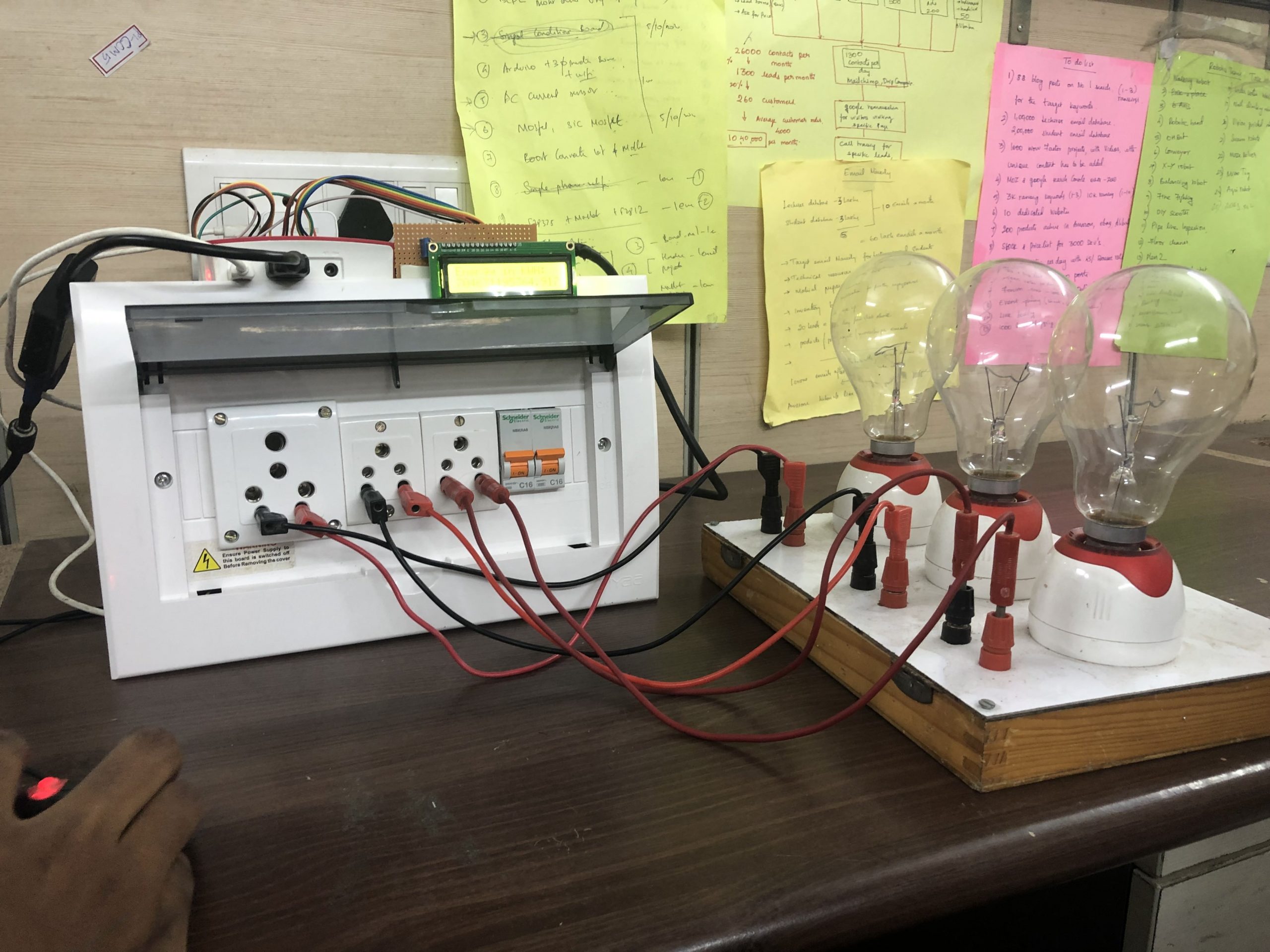
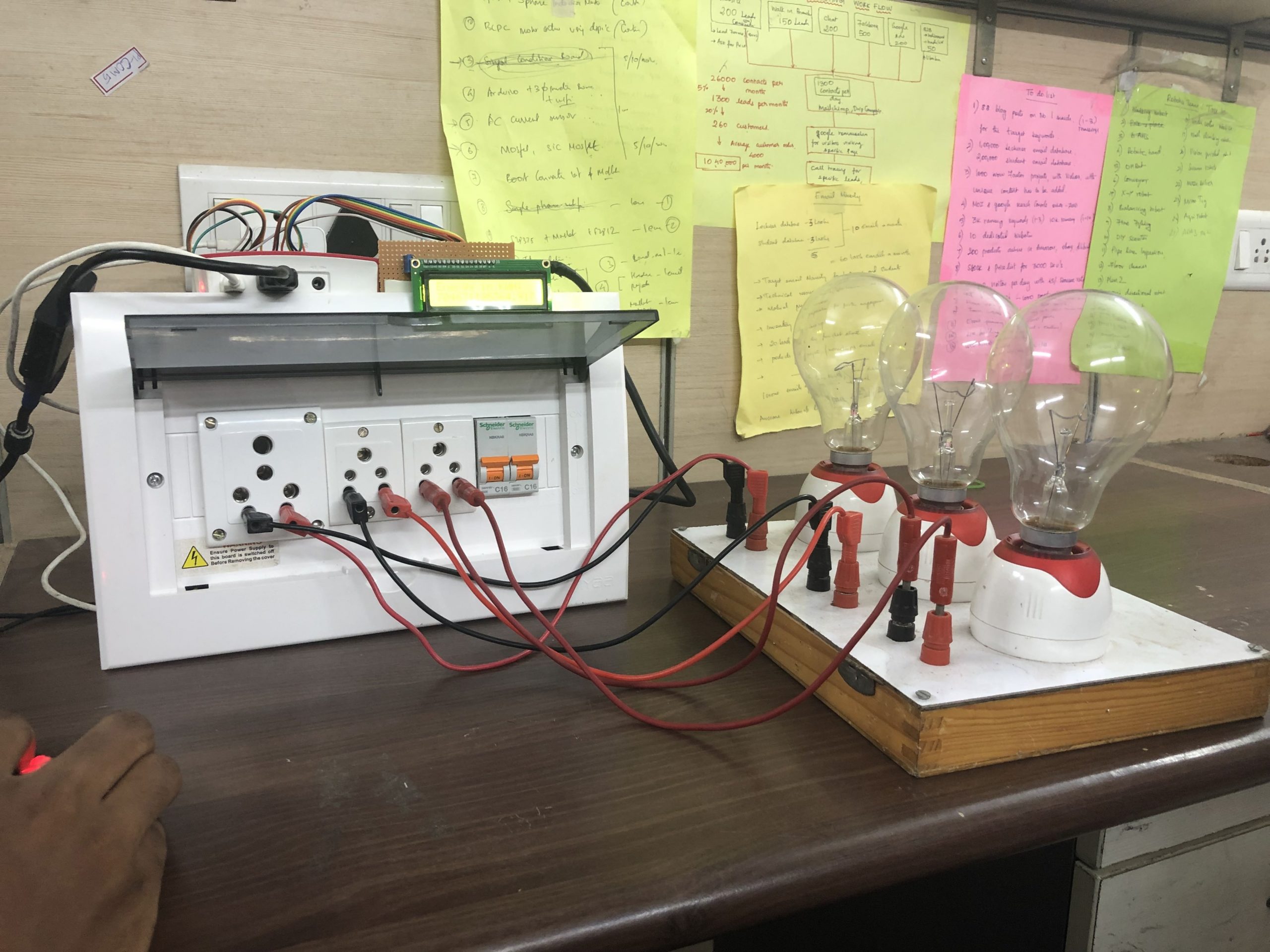
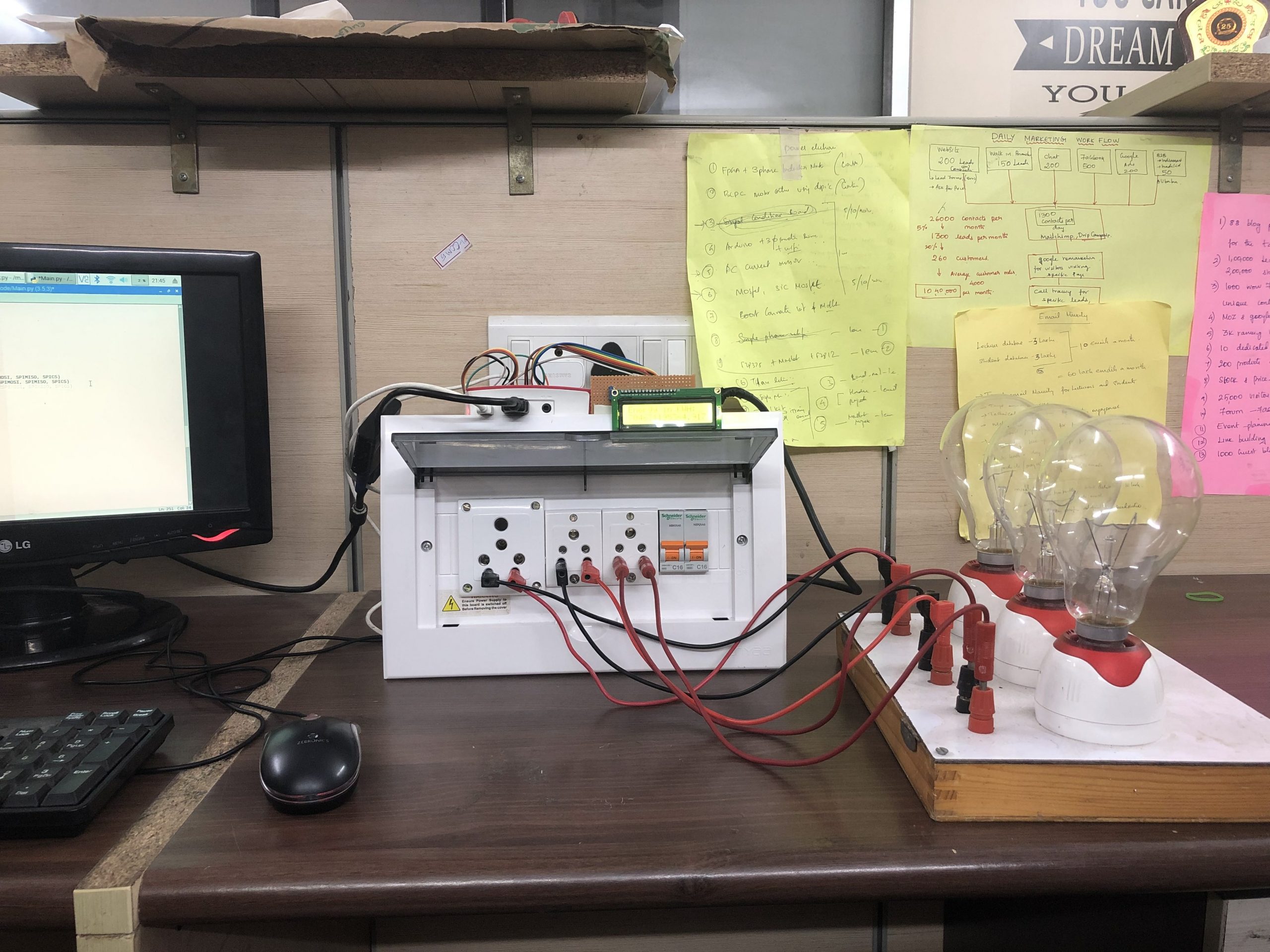
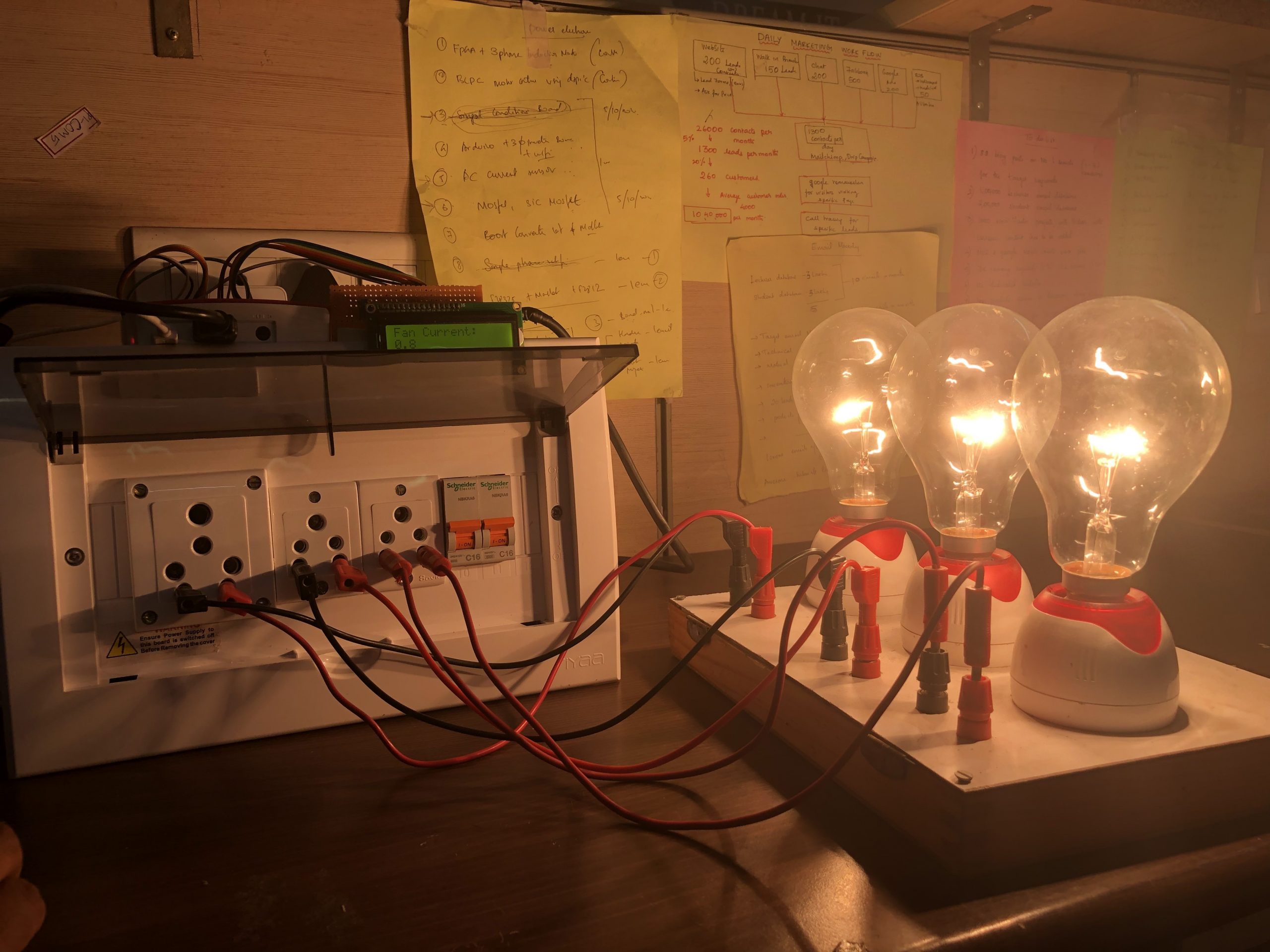
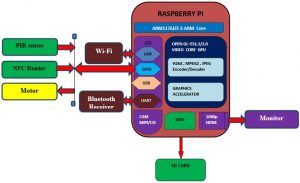
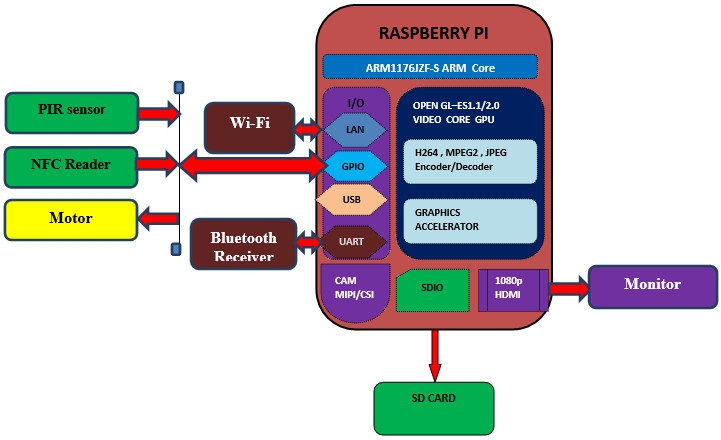
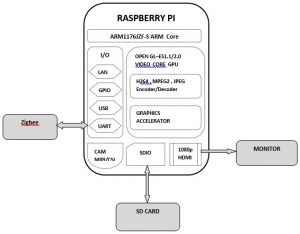
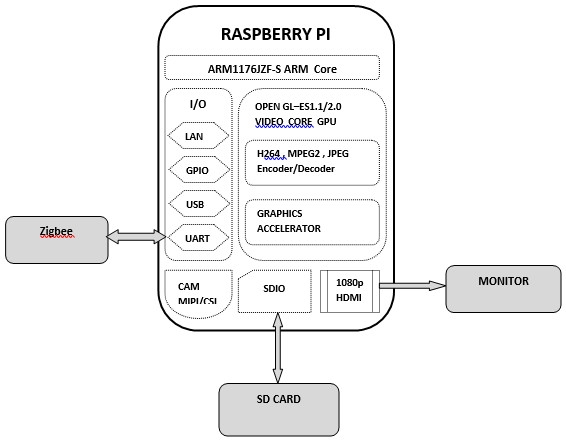
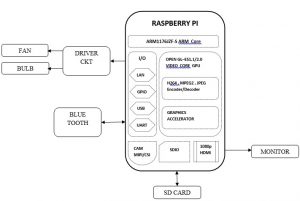
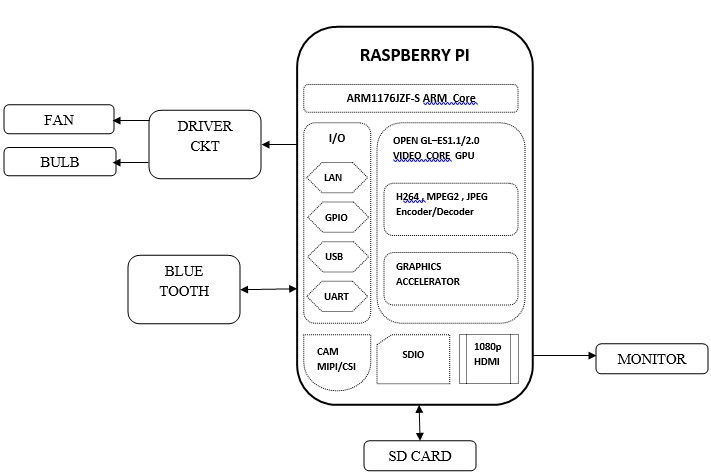
Reviews
There are no reviews yet.