Real-time Color detection in FPGA using PYNQ-Z2 with Python
₹20,000.00
Real-time Color detection in FPGA using PYNQ-Z2 with Python
100 in stock
Description
Introduction
High level and General purpose programming Python is well known in this field of technology especially on Artificial Intelligence. It is easy to use. It can be deployed in many ways like Notebooks, IDLE’s and IDE like Pycharm. In this page, Python-based Real-time color detection is deployed in FPGA board which is compatible with Python programming through Jupyter notebook PYNQ Boards with ZYNQ 7020.
Abstract
In this project, the PYNQ Z2 board is used, the python program is developed using Jupyter Notebook. Jupyter notebook is opened by making connections with 1st Method: Connecting Ethernet cable to the PYNQ Board and to PC directly and by assigning static IP addresses for the PYNQ board. With the device IP Address, Jupyter notebook will be opened. A real-time Color detection application is developed using Computer Vision with Python in FPGA.
Existing System
In the existing system, Image processing application is developed using Matlab, then, later on, it is developed using python programming on standalone hardware such as Raspberry Pi, Jetson, etc.
Proposed System
In this proposed system, Python application is developed in FPGA to use the FPGA core computational power. PYNQ Z2 has SD Card Interface, where SDCard is booted with an image provided by Xilinx for PYNQ Z2, makes to work with Jupyter Notebook.
Connection description
SD Card is booted with a PYNQ-Z2 image, inserted into the SD Card slot of the PYNQ board. PYNQ Z2 is connected with the PC through Ethernet cable. USB camera is connected with the PYNQ USB Port. HDMI Monitor is connected with the HDMI OUT port of the PYNQ board.
Project description
Color detection application is completely developed using computer Vision with Python Programming through Jupyter Notebook. After program execution, USB Camera fed video frames through the USB port and gets displayed in the HDMI Monitor connected in HDMI Output port. On the obtaining video frames, as a basic color detection, colors like Red, Blue and Yellow will be detected and represented with the boundary box of every color.
Hardware required
- PYNQ Z2
- Laptop/PC
- USB Camera
- Power Adapter with Type-B USB Cable
Software required
- PYNQ Z2 boot image
- SD Card Formatter
- Etcher/Win32 disk imager
Result
In this project, python-based edge detection application is developed and deployed in PYNQ Z2 an FPGA board with Jupyter notebook compatibility which can run Python.
Additional information
| Weight | 0.000000 kg |
|---|



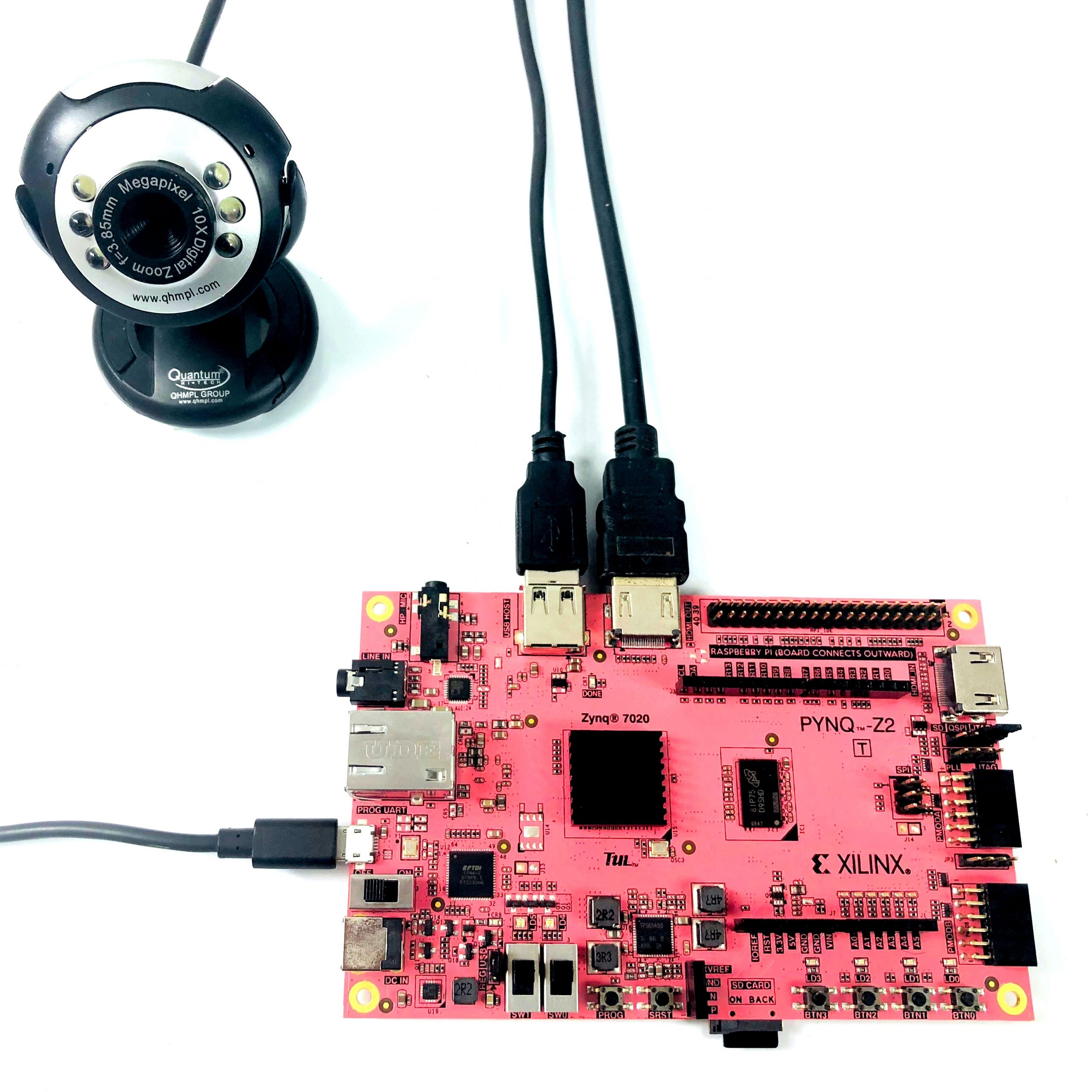
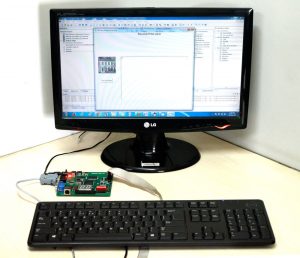
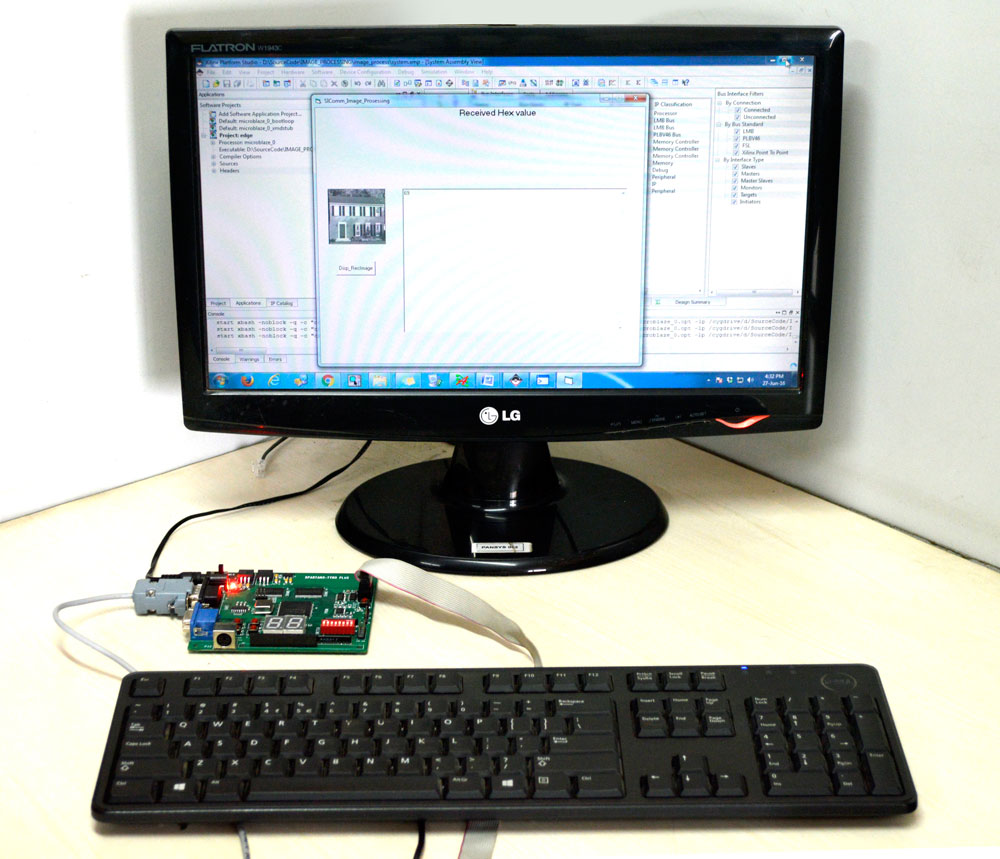
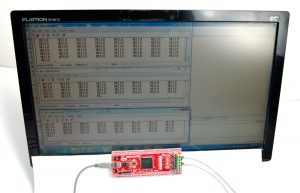
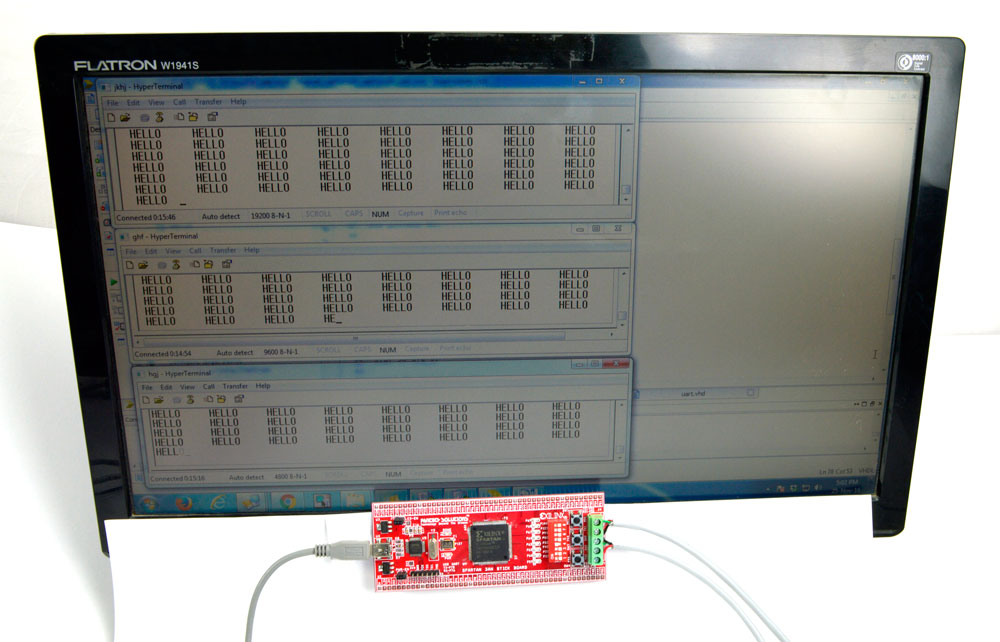

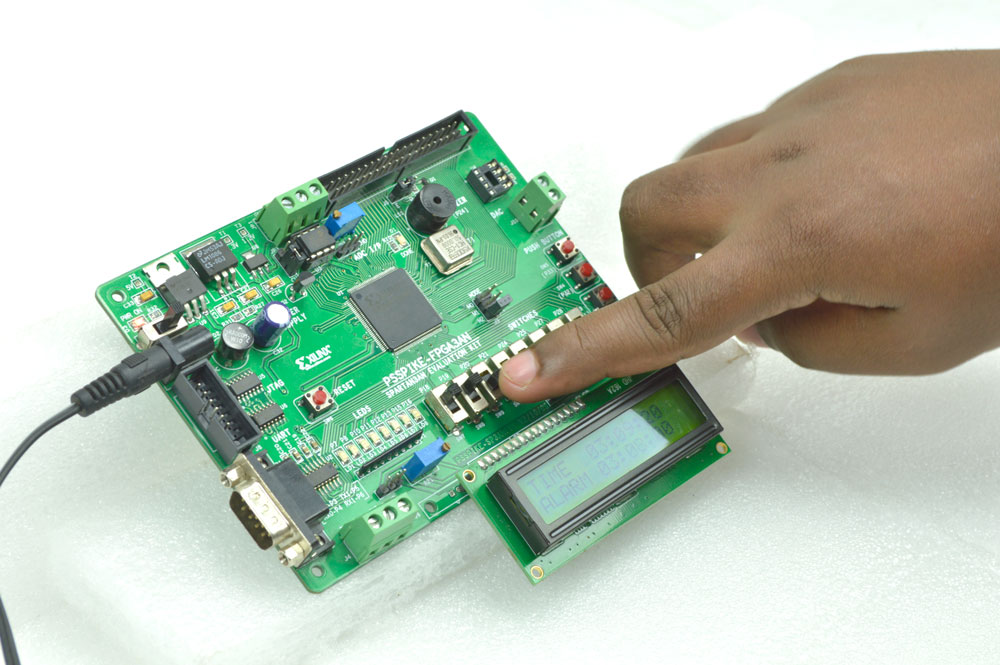
Reviews
There are no reviews yet.