PWM based LED Brightness control using Raspberry Pi
Call for Price
PWM based LED Brightness control using Raspberry Pi
Description
ABSTRACT
Python programming in Raspberry Pi, which you can control the LED Brightness using PWM on the GPIO Pins. As Raspberry Pi beginners you will learn how to use PWM for the GPIO pins of Raspberry Pi, This project makes you control the LED Brightness using PWM by increasing and decreasing the Brightness of a LED
HARDWARE REQUIRED
- Raspberry Pi
- SD card
- Power supply
- VGA to HDMI converter (Optional)
- LED
SOFTWARE REQUIRED
- Raspbian Stretch OS
- SD card Formatter
- Win32DiskImager (or) Etcher
PYTHON LIBRARIES USED
- RPi.GPIO as GPIO (To access the GPIO Pins of Raspberry Pi)
- Time library (For Time delay)
CODE
import RPi.GPIO as GPIO
import time
GPIO.setmode(GPIO.BCM)
GPIO.setup(21,GPIO.OUT)
p=GPIO.PWM(21,50)
p.start(0)
while True:
for i in range(0,101,2): #Increase in Brightness
p.ChangeDutyCycle(i)
time.sleep(.1)
for i in range(100,-1,-2): #Fading in Brightness
p.ChangeDutyCycle(i)
time.sleep(.1)
Additional information
| Weight | 0.000000 kg |
|---|


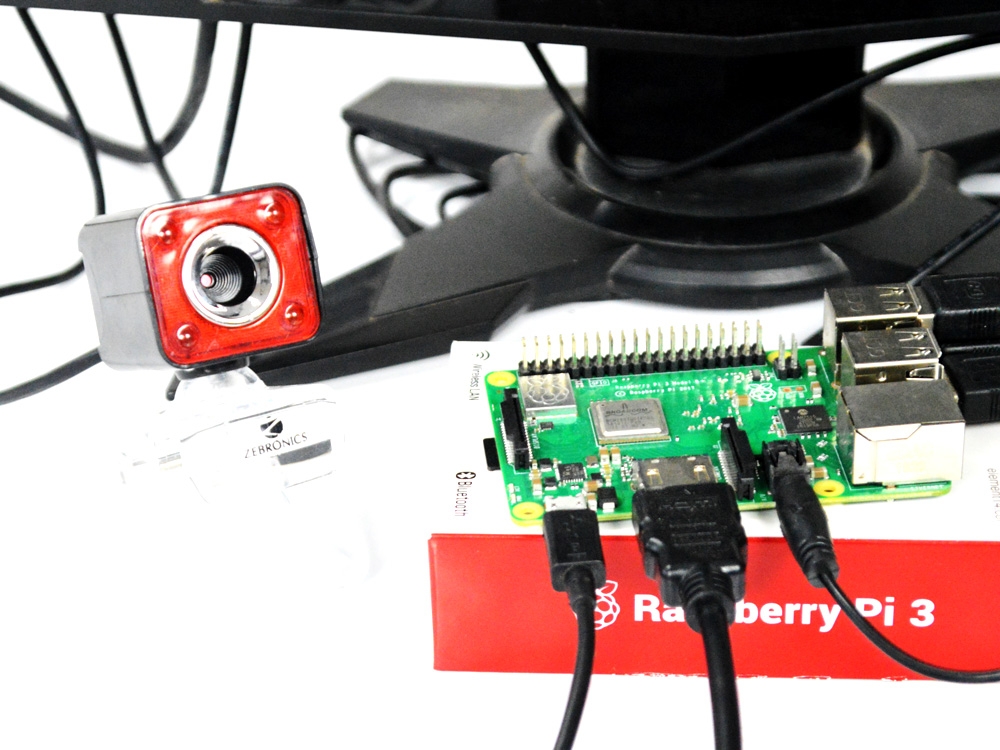

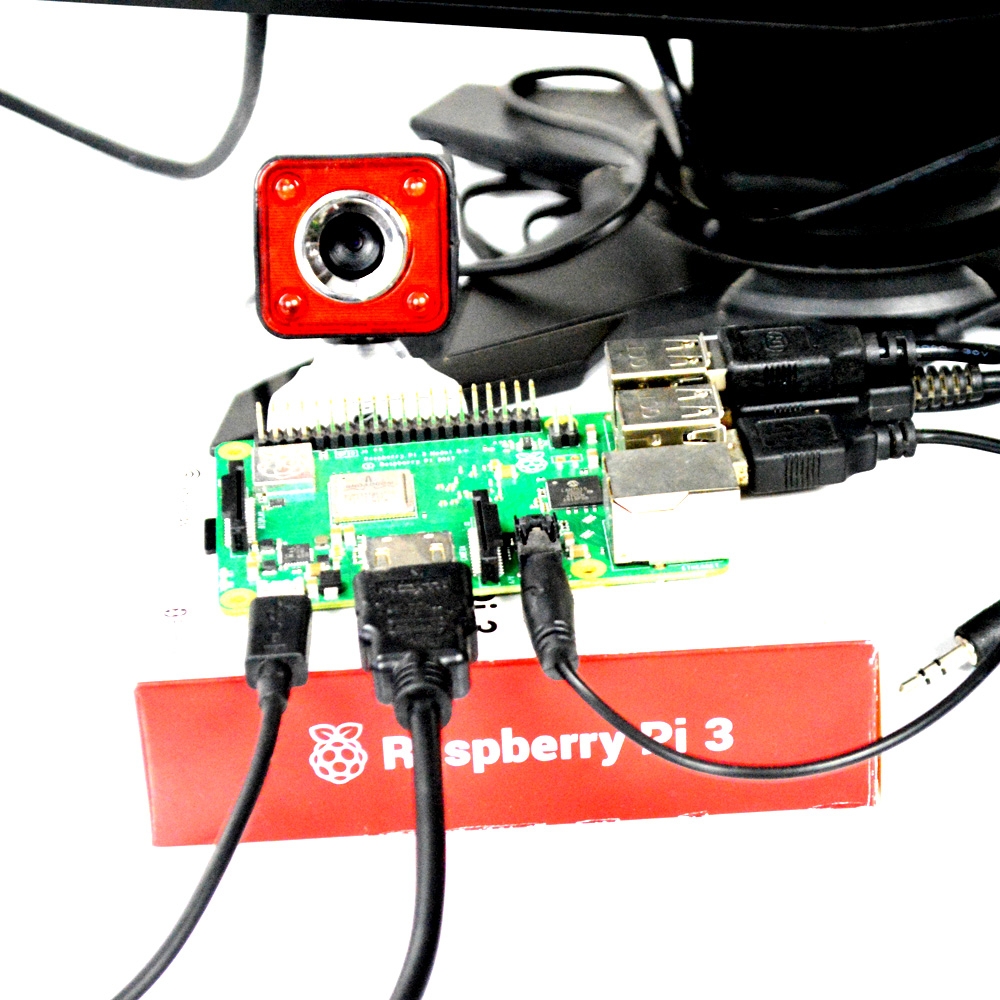

Reviews
There are no reviews yet.