Matlab code for Video Stabilization
₹6,000.00
Handheld video cameras are often afflicted by unintentional camera movement. Develop an algorithm that identifies this unintentional movement and compensates for it.
100 in stock
Description
Abstract
Video stabilization is the act of removing unpleasant camera shake, jitter and rolling shutter from a source video, to produce a more pleasing output video. Camera shake and jitter is usually caused by the cameraperson using a handheld camera, such as a phone camera, with a less-than-steady hand. Rolling shutter is caused by (usually cheap) camera electronics capturing different scan lines of an image at different times, rather than at the very same instant. Video stabilization techniques have especially satisfactory results when the camera has a steady average trajectory over time, but chaotic trajectories over shorter windows.
Matlab code for Video Stabilization
function varargout = guidemo(varargin)
% GUIDEMO MATLAB code for guidemo.fig
% GUIDEMO, by itself, creates a new GUIDEMO or raises the existing
% singleton*.
%
% H = GUIDEMO returns the handle to a new GUIDEMO or the handle to
% the existing singleton*.
%
% GUIDEMO(‘CALLBACK’,hObject,eventData,handles,…) calls the local
% function named CALLBACK in GUIDEMO.M with the given input arguments.
%
% GUIDEMO(‘Property’,’Value’,…) creates a new GUIDEMO or raises the
% existing singleton*. Starting from the left, property value pairs are
% applied to the GUI before guidemo_OpeningFcn gets called. An
% unrecognized property name or invalid value makes property application
% stop. All inputs are passed to guidemo_OpeningFcn via varargin.
%
% *See GUI Options on GUIDE’s Tools menu. Choose “GUI allows only one
% instance to run (singleton)”.
%
% See also: GUIDE, GUIDATA, GUIHANDLES
% Edit the above text to modify the response to help guidemo
% Last Modified by GUIDE v2.5 11-Jun-2017 11:18:44
% Begin initialization code – DO NOT EDIT
gui_Singleton = 1;
gui_State = struct(‘gui_Name’, mfilename, …
‘gui_Singleton’, gui_Singleton, …
‘gui_OpeningFcn’, @guidemo_OpeningFcn, …
‘gui_OutputFcn’, @guidemo_OutputFcn, …
‘gui_LayoutFcn’, [] , …
‘gui_Callback’, []);
if nargin && ischar(varargin{1})
gui_State.gui_Callback = str2func(varargin{1});
end
if nargout
[varargout{1:nargout}] = gui_mainfcn(gui_State, varargin{:});
else
gui_mainfcn(gui_State, varargin{:});
end
% End initialization code – DO NOT EDIT
% — Executes just before guidemo is made visible.
function guidemo_OpeningFcn(hObject, eventdata, handles, varargin)
% This function has no output args, see OutputFcn.
% hObject handle to figure
% eventdata reserved – to be defined in a future version of MATLAB
% handles structure with handles and user data (see GUIDATA)
% varargin command line arguments to guidemo (see VARARGIN)
% Choose default command line output for guidemo
handles.output = hObject;
% Update handles structure
guidata(hObject, handles);
% UIWAIT makes guidemo wait for user response (see UIRESUME)
% uiwait(handles.figure1);
% — Outputs from this function are returned to the command line.
function varargout = guidemo_OutputFcn(hObject, eventdata, handles)
% varargout cell array for returning output args (see VARARGOUT);
% hObject handle to figure
% eventdata reserved – to be defined in a future version of MATLAB
% handles structure with handles and user data (see GUIDATA)
% Get default command line output from handles structure
varargout{1} = handles.output;
% — Executes on button press in Browse.
function Browse_Callback(hObject, eventdata, handles)
% hObject handle to Browse (see GCBO)
% eventdata reserved – to be defined in a future version of MATLAB
% handles structure with handles and user data (see GUIDATA)
[filename, pathname] = uigetfile(‘*.*’, ‘Pick a video’);
if isequal(filename,0) || isequal(pathname,0)
disp(‘User pressed cancel’)
else
readerobj = VideoReader(filename, ‘tag’, ‘myreader1’);
% Read in all video frames.
vidFrames = read(readerobj);
% Get the number of frames.
numFrames = get(readerobj, ‘NumberOfFrames’);
% Create a MATLAB movie struct from the video frames.
for k = 1 : numFrames
mov(k).cdata = vidFrames(:,:,:,k);
mov(k).colormap = [];
end
% Resize figure based on the video’s width and height
% Playback movie once at the video’s frame rate
movie( mov, 1, readerobj.FrameRate);
handles.filename=filename;
end
% Update handles structure
guidata(hObject, handles);
% — Executes on button press in Frameseparation.
function Frameseparation_Callback(hObject, eventdata, handles)
% hObject handle to Frameseparation (see GCBO)
% eventdata reserved – to be defined in a future version of MATLAB
% handles structure with handles and user data (see GUIDATA)
filename=handles.filename;
readerobj = VideoReader(filename, ‘tag’, ‘myreader1’);
% Read in all video frames.
vidFrames = read(readerobj);
% Get the number of frames.
numFrames = get(readerobj, ‘NumberOfFrames’);
datatype=’.jpg’;
% Create a MATLAB movie struct from the video frames.
for k = 1 : numFrames
str=num2str(k);
mov(k).cdata = vidFrames(:,:,:,k);
mov(k).colormap = [];
Frame=mov(k).cdata;
Frame=rgb2gray(Frame);
imshow(Frame);
pause(0.1)
filename=strcat(str,datatype);
imwrite(Frame,filename);
end
warndlg(‘process completed’);
% — Executes on button press in videos.
function videos_Callback(hObject, eventdata, handles)
% hObject handle to videos (see GCBO)
% eventdata reserved – to be defined in a future version of MATLAB
% handles structure with handles and user data (see GUIDATA)
number_of_frames=18;
filetype=’.jpg’;
str3=’o’
Next=2;
cc=1;
for k = 1:18
out=[0 0 0];
statframe=imread(‘1.jpg’);
% Write each frame to the file.
aa=k-1;
% PreviousFrame=strcat(num2str(aa),filetype);
CurrentFrame=strcat(num2str(k),filetype);
%PreviousFrame=imread(PreviousFrame);
CurrentFrame=imread(CurrentFrame);
imgOut1 = compensaterow(CurrentFrame);
imgOut2 = compensatecol(CurrentFrame);
MSE1 = CalculateMSE( imgOut1,statframe);
MSE2 = CalculateMSE( imgOut2,statframe);
MSE3 = CalculateMSE( CurrentFrame,statframe);
MSE1=round(MSE1);
MSE2=round(MSE2);
MSE3=round(MSE3);
out=[-MSE1,-MSE2,-MSE3];
[min,index]=max(out);
if index==1
outputfile=strcat(str3,num2str(aa),filetype);
imgOut1=uint8(imgOut1);
imwrite(imgOut1,outputfile);
elseif index==2
outputfile=strcat(str3,num2str(aa),filetype);
imgOut2=uint8(imgOut2);
imwrite(imgOut2,outputfile);
else
outputfile=strcat(str3,num2str(aa),filetype);
%
imwrite(CurrentFrame,outputfile);
end
end
helpdlg(‘Video Stabilization completed’);
% — Executes on button press in playvideo.
function playvideo_Callback(hObject, eventdata, handles)
% hObject handle to playvideo (see GCBO)
% eventdata reserved – to be defined in a future version of MATLAB
% handles structure with handles and user data (see GUIDATA)
str3=’o’
Next=2;
cc=1;
filetype=’.jpg’
for k = 1:17
% PreviousFrame=strcat(num2str(aa),filetype);
Frame=strcat(str3,num2str(k),filetype);
a=imread(Frame);
imshow(a);
pause(0.1);
end



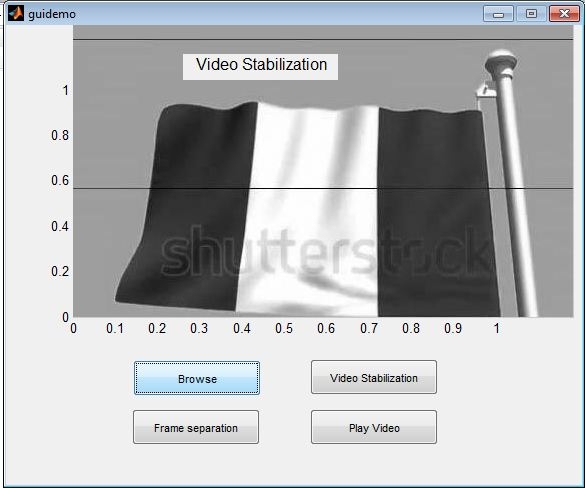

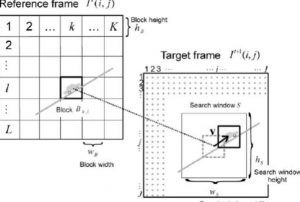
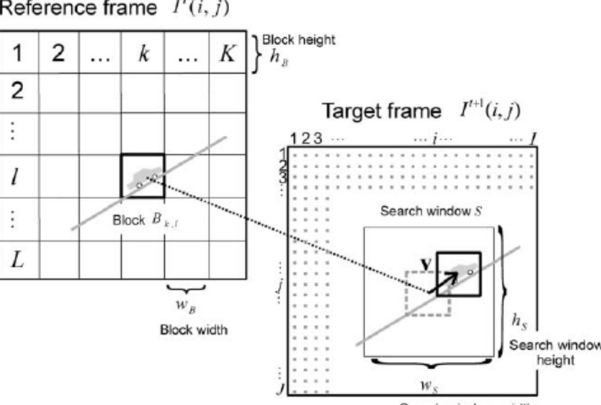
Reviews
There are no reviews yet.