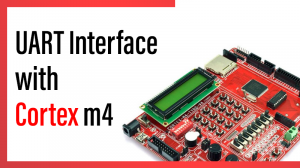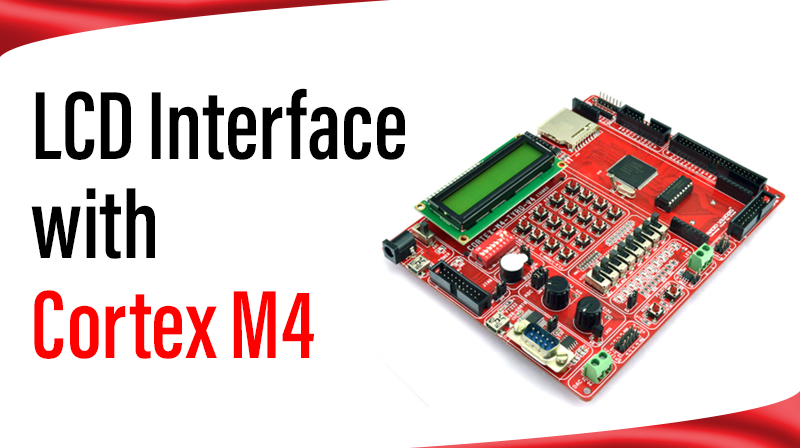
LCD Interface with Cortex M4
This example describes how to display a string in LCD using 4 bit mode
Procedure for LCD Interface with Cortex M4
- Power: In the PCONP register, set the PCGPIO bit
- Configure all the LCD pins as GPIO using IOCON registers
- Configure all the LCD pins as outputs
- Initialize LCD by sending initialization commands
Command software routine: - Make RS pin low
- Place the MSB 4bits of command on data lines and Pulse the ENABLE pin
- Place the LSB 4bits of command on data lines and Pulse the ENABLE pin
Data software routine: - Make RS pin high
- Place the MSB 4bits of data on data lines and Pulse the ENABLE pin
- Place the LSB 4bits of data on data lines and Pulse the ENABLE pin
- Send First line command using command software routine
- Send 16 characters of data using data software routine
- Send Second line command using command software routine
- Send 16 characters of data using data software routine
#include "LPC407x_8x_177x_8x.h"
#define RS_PORT (0)
#define RS_PIN (4)
#define RS_VAL (1 << RS_PIN)
#define EN_PORT (0)
#define EN_PIN (5)
#define EN_VAL (1 << EN_PIN)
#define DATA LPC_GPIO4->PIN
//data array
unsigned char Lcd_LINE1[]={"CORTEX DEV BOARD"},i=0;
unsigned char Lcd_LINE2[]={"LCD DEMO PROGRAM"};
void delay_ms(long ms);
void lcd_command(unsigned char cmd);
void lcd_data(unsigned char data);
void lcd_init(void);
int main(void)
{
//1. Set the PCGPIO bit
LPC_SC->PCONP |= (1<<15);
//2. Configure all the LCD pins as GPIO
// RS-P0.4, EN-P0.5, Datalines-P4.28 to P4.31
LPC_IOCON->P0_4 = 0;
LPC_IOCON->P0_5 = 0;
LPC_IOCON->P4_28 = 0;
LPC_IOCON->P4_29 = 0;
LPC_IOCON->P4_30 = 0;
LPC_IOCON->P4_31 = 0;
//3. Configure the pins P4.28 to P4.31 as output
// Configure the pins P0.4 and P0.5 as output
LPC_GPIO0->DIR |= 0x30;
LPC_GPIO4->DIR = (0xF << 28);
//4. Initialize LCD by sending Initialisation commands
lcd_init();
while (1)
{
//11. Send First line command
lcd_command(0x80);
//12. Send 16 characters from the line1 array
for(i=0;Lcd_LINE1[i]!='\0';i++)
{
lcd_data(Lcd_LINE1[i]);
delay_ms(50);
}
//13. Send Second line command
lcd_command(0xc0);
//14. Send 16 characters from the line2 array
for(i=0;Lcd_LINE2[i]!='\0';i++)
{
lcd_data(Lcd_LINE2[i]);
delay_ms(50);
}
delay_ms(1000);
//Clear the display and repeat
lcd_command(0x01);
}
}
void lcd_command(unsigned char cmd)
{
//5. Clear RS pin--Command mode
LPC_GPIO0->CLR |= RS_VAL;
//6. Place the MSB 4bits on data lines
DATA=cmd<<24;
//6. Pulse the EN pin
LPC_GPIO0->PIN |= EN_VAL;
LPC_GPIO0->CLR |= EN_VAL;
//7. Place the LSB 4bits on data lines
DATA=cmd<<28;
//7. Pulse the EN pin
LPC_GPIO0->PIN |= EN_VAL;
LPC_GPIO0->CLR |= EN_VAL;
delay_ms(5);
}
void lcd_data(unsigned char data)
{
//8. Set RS pin--data mode
LPC_GPIO0->PIN |= RS_VAL;
//9. Place the MSB 4bits on data lines
DATA=data<<24;
//9. Pulse the EN pin
LPC_GPIO0->PIN |= EN_VAL;
LPC_GPIO0->CLR |= EN_VAL;
//10. Place the LSB 4bits on data lines
DATA=data<<28;
//10. Pulse the EN pin
LPC_GPIO0->PIN |= EN_VAL;
LPC_GPIO0->CLR |= EN_VAL;
delay_ms(5);
}
void lcd_init(void)
{
delay_ms(100); //LCD powerup time
lcd_command(0x33); //Wake up
lcd_command(0x32); //Wake up
lcd_command(0x28); //4bit mode
lcd_command(0x0C); //display on and cursor off
lcd_command(0x06); //Entry mode and shift
lcd_command(0x01); //Clear LCD
delay_ms(200); //Give more time to settle
}
void delay_ms(long ms) // delay 1 ms per count @ CCLK 120 MHz
{
long i,j;
for (i = 0; i < ms; i++ )
for (j = 0; j < 26659; j++ );
}