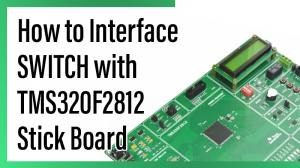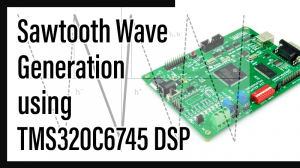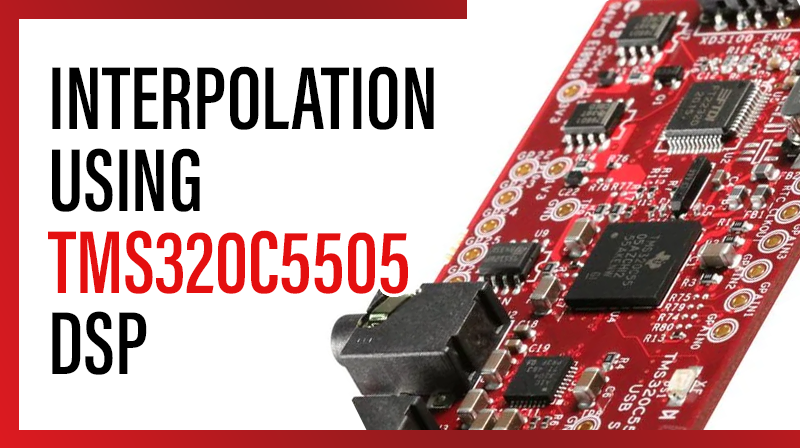
INTERPOLATION USING TMS320C5505 DSP
Aim
To perform the Interpolation process from a given discrete sequence in TMS320C5505 KIT
Requirements
☞CCS v4
☞USB Cable
☞5V Adapter
Theory
“Interpolation”, in the DSP sense, is the process of upsampling followed by filtering. (The filtering removes the undesired spectral images.) As a linear process, the DSP sense of interpolation is somewhat different from the “math” sense of interpolation, but the result is conceptually similar: to create “in-between” samples from the original samples. The result is as if you had just originally sampled your signal at the higher rate.
“Upsampling” is the process of ( increasing the sampling rate of a signal ) inserting zero-valued samples between original samples to increase the sampling rate. (This is called “zero-stuffing”.) Upsampling adds to the original signal undesired spectral images which are centered on multiples of the original sampling rate.
The upsampling factor (commonly denoted by L) is usually an integer or a rational fraction greater than unity. This factor multiplies the sampling rate or, equivalently, divides the sampling period. For example, if compact disc audio is upsampled by a factor of 5/4 then the resulting sampling rate goes from 44,100 Hz to 55,125 Hz.
Procedure to build a project on INTERPOLATION USING TMS320C5505 DSP
1. Open Code Composer Studio v4 .
2. In WorkSpace Launcher.
☞BROWSE → Select the project location and make one new folder, MAKE NEW FOLDER → Type the Workspace name, OK → OK.
3. FILE ⇒ NEW ⇒ CCS PROJECT
☞Project name: Type your project name.
☞Tick use default location. → NEXT
☞Project type: C5500.
☞Tick Debug And Release. → NEXT → NEXT.
☞Output type: Executable.
☞Device Variant : TMS320C55XX – TMS320C5505.
☞Device Endianness : big
☞Code Generation Tools: TI v4.3.5.
☞Run time support library: automatic.
☞Target content: none. →FINISH
4.FILE ⇒ NEW ⇒ SOURCE FILE
☞Source file: Type your projectname.c( .c extension is must ).
☞Type the program.
☞FILE → SAVE.
5. Paste the following board library files in workspace location.
☞include folder (contains header files)
☞Gel folder (contains gel file)
☞Library folder(contains library files)
6. Paste the Linker file in the project location.(linker file is available in cd)
Note: Those folders and linker file are availble at cd.
7. PROJECT ⇒ PROPERTIES ⇒ C/C++ BUILD ⇒ BASIC OPTION
☞Target processor version(–silicon version, -mv) : 5505 OK.
8. FILE ⇒ NEW ⇒ TARGET CONFIGURATION FILE
☞file name: projectname. ccxml (.ccxml extension is must)
☞Connection: Texas Instrument XDS100 v1 USB Emulator.
☞Device: TMS320C5505. (Tick the TMS320C5505)→ SAVE → TARTGET CONFIGURATION →C55XX_0 →BROWSE, browse the workspace location, open the gel folder and select the GEL file. → OPEN → SAVE.
9. In C/C++ Project window, Right click the project ⇒ REBUILD PROJECT.
10. Connections :
☞Connect the usb cable, PC to TMS320C5505 KIT.
☞Connect the 5v adapter.
☞Power on the kit.
11. TARGET ⇒ DEBUG ACTIVE PROJECT.
12. TARGET ⇒ RUN.
☞Enter the input vector values: 5 ( ENTER )
☞ Enter sampling value: 2 ( ENTER )
☞ Enter values for i/p x(n): 1 2 3 4 5 ( ENTER )
13. Output is displayed at Console Window.
14. TARGET ⇒ HALT.
Program for INTERPOLATION USING TMS320C5505 DSP
#include
int tx[50],th[50],ty[50];
void main()
{
int ta,tb,tc,td;
int ti,tj,txx,tcc,tz;
printf("\n Enter the input vector values");
scanf("%d",&ta);
printf("\n Enter sampling value");
scanf("%d",&tb);
printf("Enter values for i/p x(n):\n");
for(ti=1;ti<=ta;ti++) scanf("%d",&tx[ti]);
tc = tb - 1;
txx = 0;
for (ti=1;ti<=ta;ti++)
{
ty[ti+txx] = tx[ti];
tcc = ti+txx;
tz = ti;
for (tj = 1 ;
tj<=tc ;tj++)
{
ty[tcc+1] = 0;
ti = ti+1;
tcc = tcc+1;
}
txx = tcc-tz;
ti = ti-tc;
}
td = ta*tb;
for(ti=1;ti<=td;ti++)
printf("\n The Value of output ty[%d]=%d",ti,ty[ti]);
printf( "\n***ALL Tests Passed***\n" );
}