Matlab code to Extract Text from Images
₹3,000.00
Huge Price Drop : 50% Discount
Source Code + Demo Video
100 in stock
Description
This matlab program explains you to extract text from images .This code snippet could be used for applications like license plate recognition ,OCR ,Text to speech conveter and other applications.
Demonstration Video
How it works
Step 1 : The first step is to read the input image and display the input image,you will get the result as below
%% Read Image
Inputimage=imread('example.jpg'); %% Show image
figure(1)
imshow(Inputimage);
title('INPUT IMAGE WITH NOISE')
Step 2 : The second step is to convert the colour(RGB) image to a Gray scale
%% Convert to gray scale
if size(Inputimage,3)==3 % RGB image
Inputimage=rgb2gray(Inputimage);
end

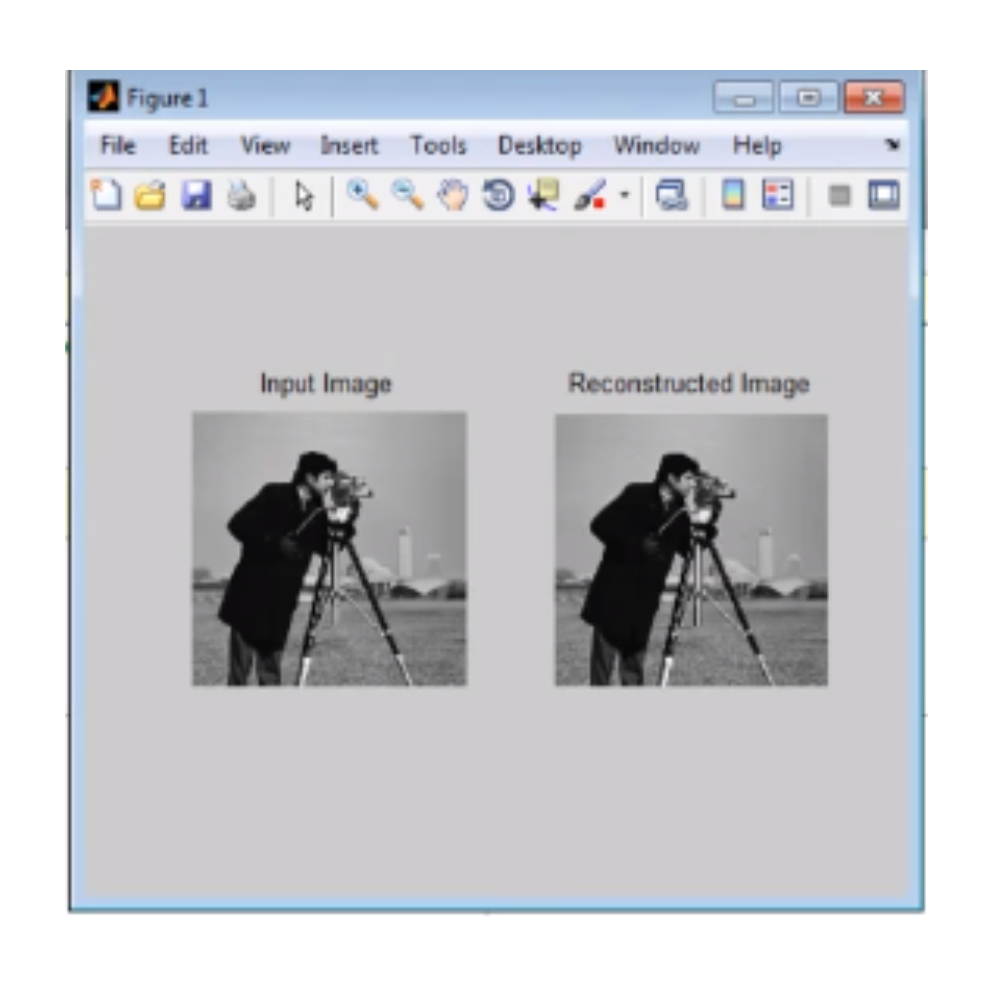
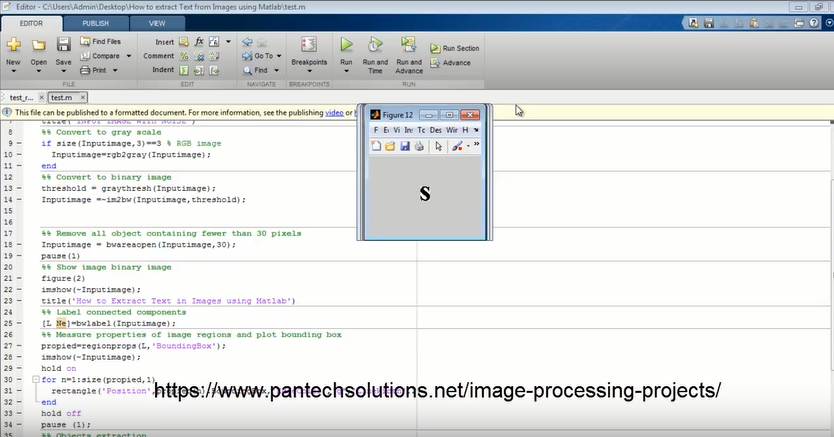
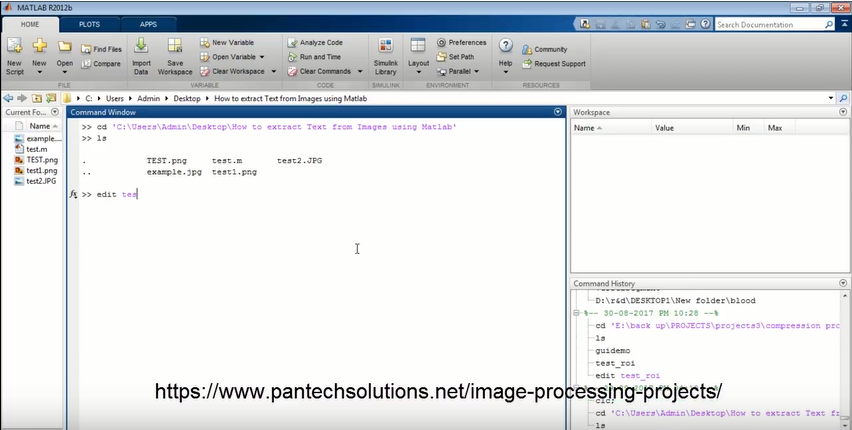
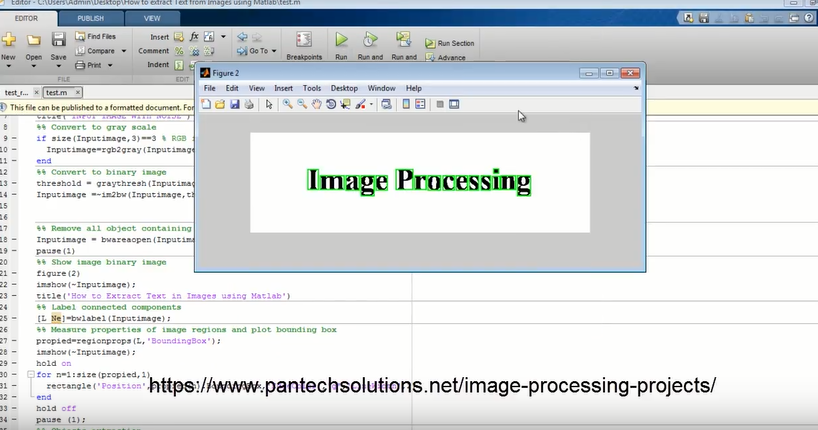
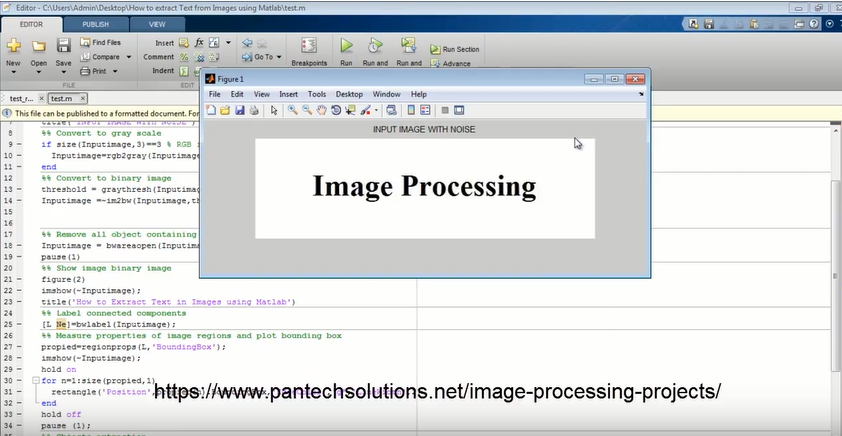
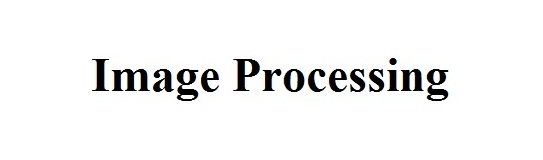
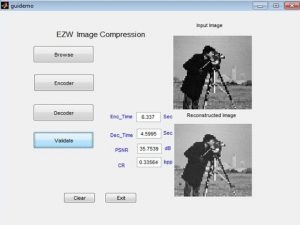
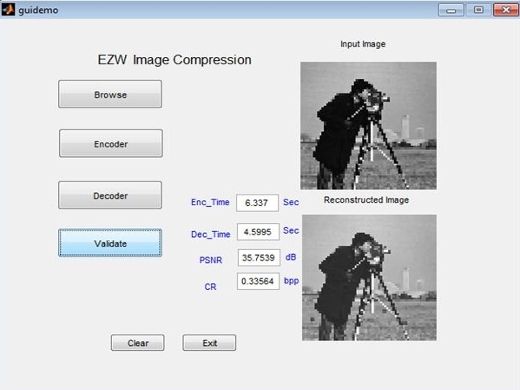
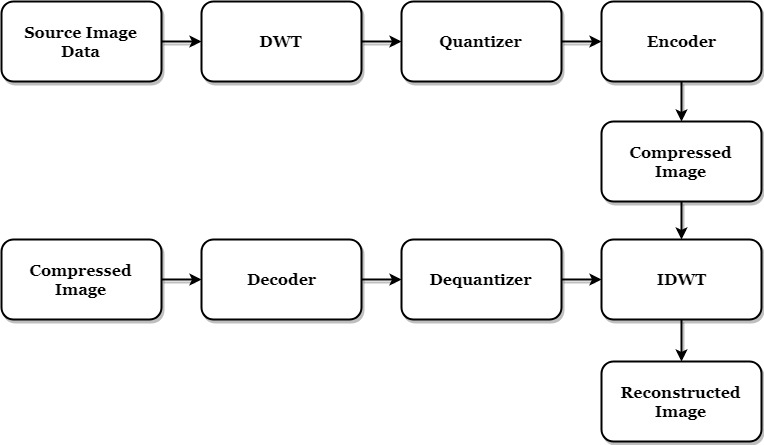
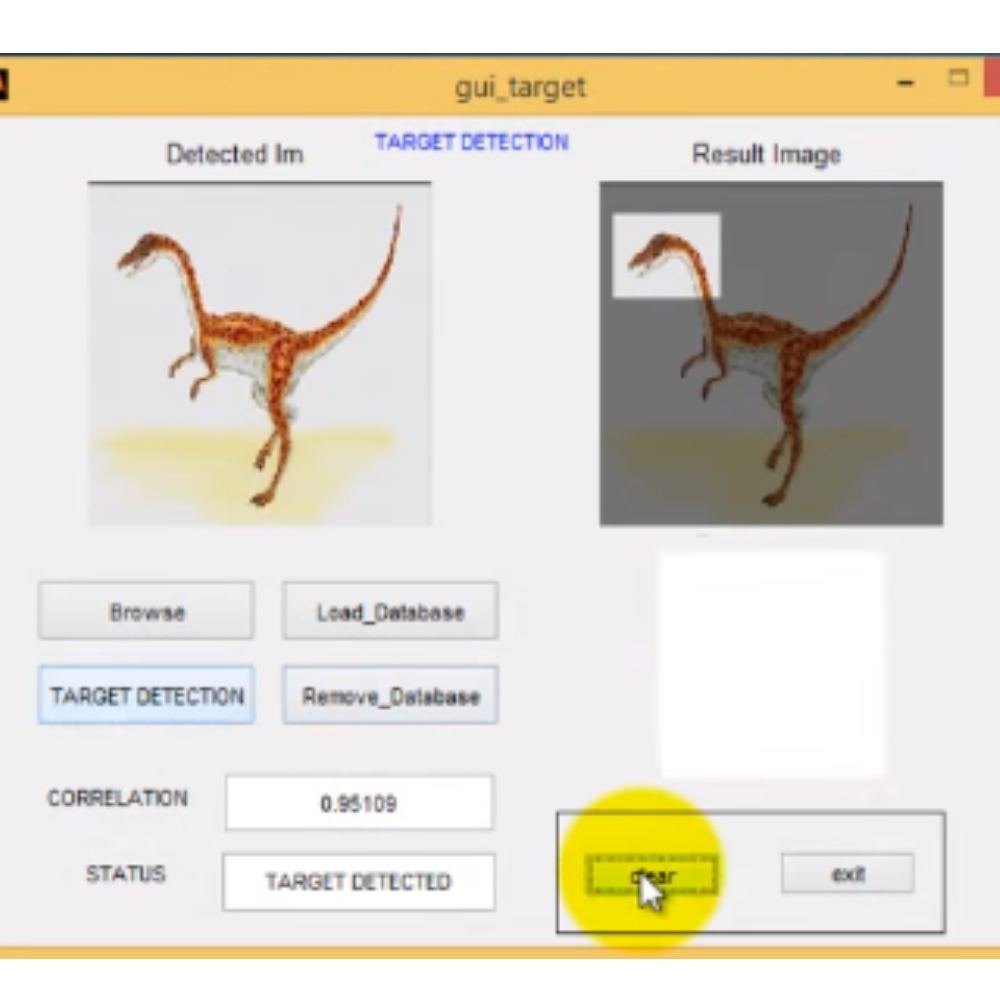
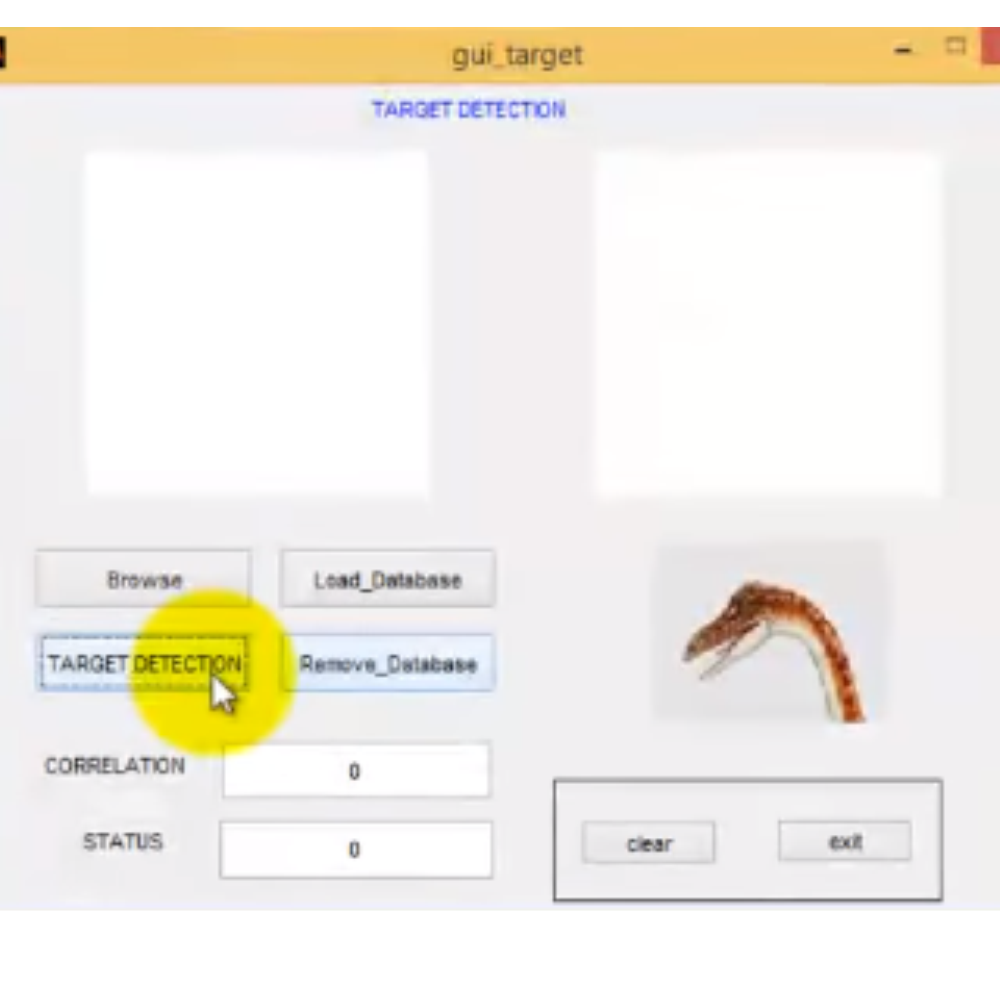
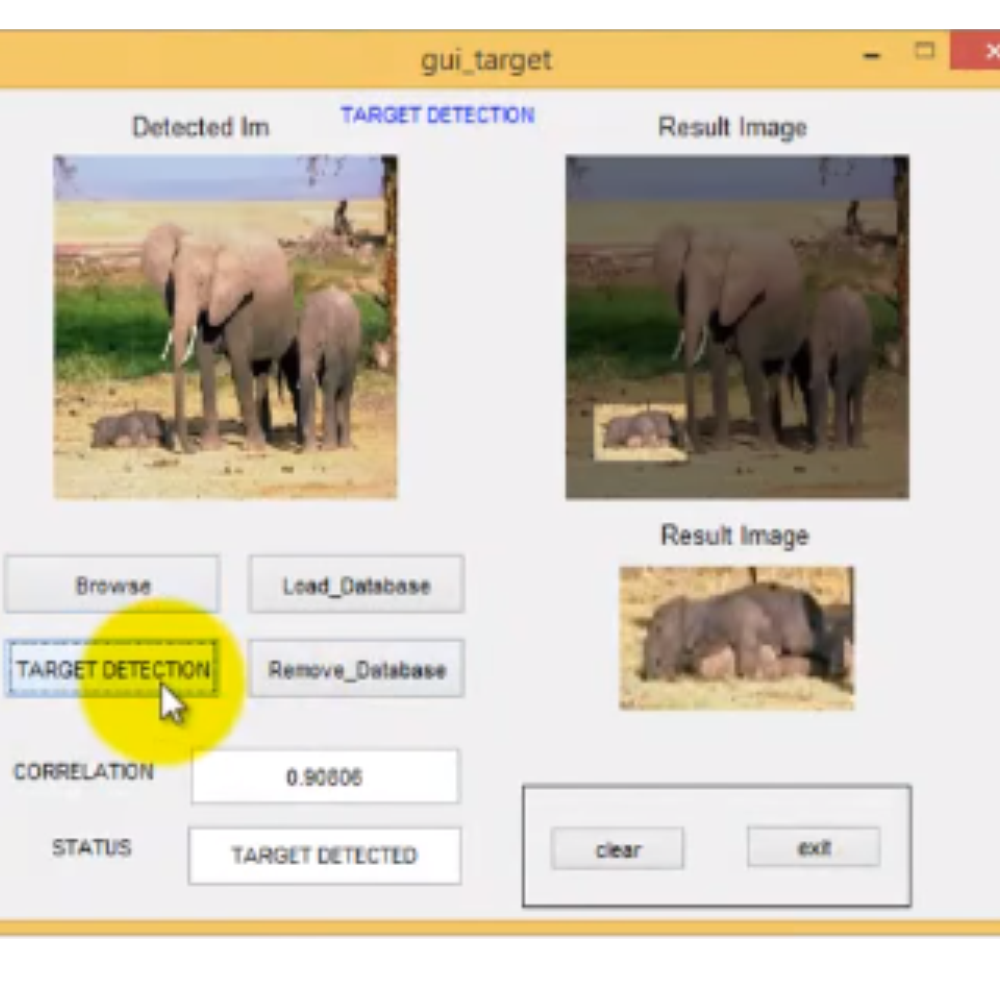
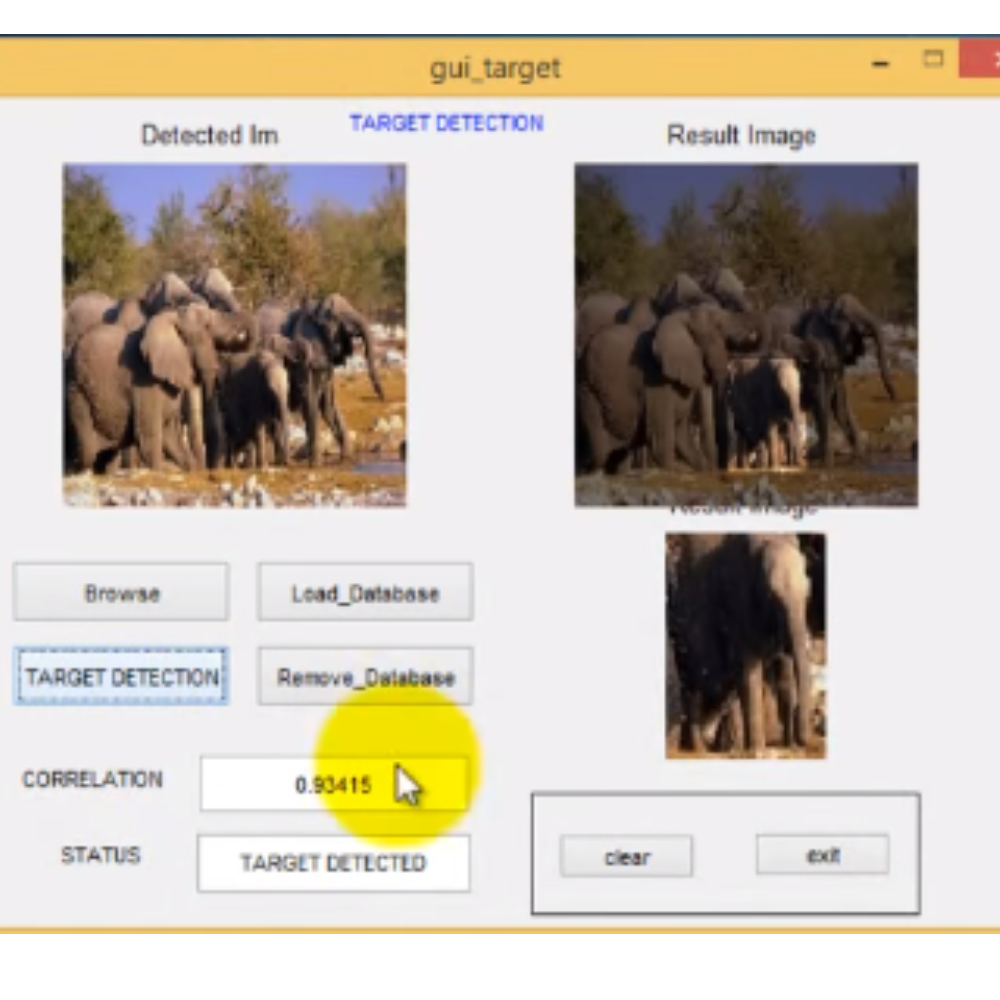
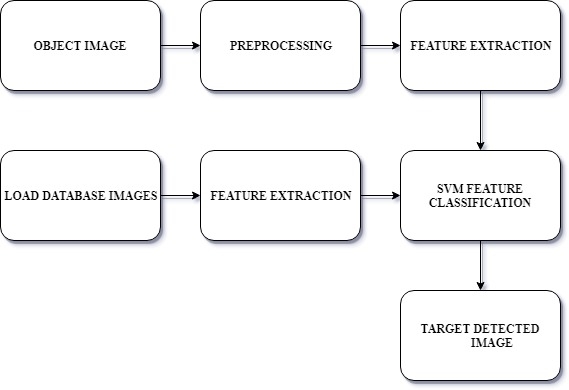
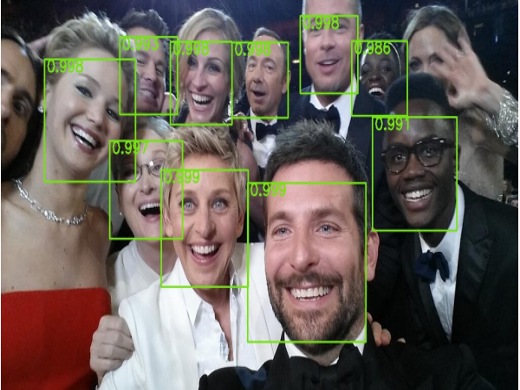
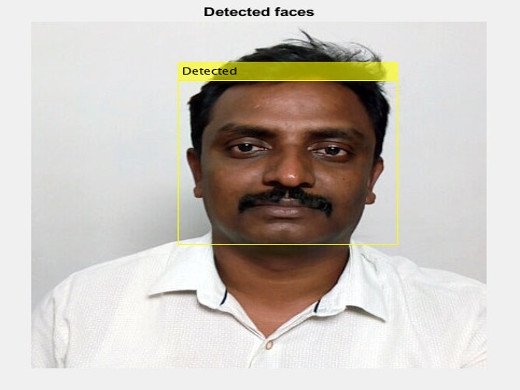
Reviews
There are no reviews yet.