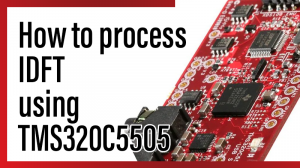Circular Convolution using TMS320F2812 DSP
Aim
To perform the Circular Convolution of two given discrete sequence in TMS320F2812 KIT.
Requirements
☞CCS v3.3
☞ USB Cable
☞5V Adapter
Theory
The circular convolution is also known as cyclic convolution. A convolution operation that contains a circular shift is called circular convolution. Circular convolution of two sequences x1[n] and x2[n] is given by
x1[n]*x2[n] = εk x1[k] x2((n-k))N, 0≤ n ≤N-1
Where k ranges between 0 and N-1
One of the methods to find circular convolution….
In circular convolution the length of the output sequence will be equal to length of the input sequence ie. length(y)=length(x)
So first perform linear convolution using any of the methods u find easier.
If m is the length of ‘x’ and n is the length of the ‘h’ then length of ‘yl’ from linear conv is m+n-1.
Since length of output from circular conv is m, we will bring the last n-1 terms from ‘yl’ and add them to first n-1 terms. So the obtained output is circularly convoluted output.
For eg. if x= 1, 2, 3, 4 and h= 2,3,1 lin conv op ie. yl= 2,7,13,19,15,4
bring last two (n-1) terms to first two terms so circularly convoluted op is yc= 17, 11,13,19
Procedure for build a project on Circular Convolution using TMS320F2812 DSP
Note: Once you install the Code Composer Studio v 3.3 software, the two icons will display in desktop
I. Setup Code Composer Studio v3.3 II. Code Composer Studio
1.Open Setup Code Composer Studio v3.3.
2.In System Configuration, select the board then >> Remove all >> yes.
a.In family, select C28xx.
b.In platform, select xds100 usb emulator.
c.In Endianness, select little.
d.Select F2812 XDS100 USB Emulator >> add >> save & quit >>no.
Note: The above two steps only for first time to setup the processor in CCS.
3.Open Code Composer Studio v3.3.
4.Project >> New.
a.Project name: type the project name.
b.Location: Browse, select the project location.
c.Project Type: Executable(.out)
d.Target: TMS320C28XX. >> Finish.
5. File >> New >> Source file.
a.Type the program in untitled window.
6. File >> Save.
a. Browse our project location then type our project name.c ( .c extension is must) >>save.
7. Paste the following two cmd files in our project folder.
a.F2812_EzDSP_RAM_lnk.cmd
b.DSP281x_Headers_nonBIOS.cmd
c.DSP281x_GlobalVariableDefs.c
8. Project >> Add files to project.
a. In file of type : All files
b. Ctrl + Select the following files
☞projectname.c
☞DSP281x_GlobalVariableDefs.c
☞F2812_EzDSP_RAM_lnk.cmd
☞DSP281x_Headers_nonBIOS.cmd >> open.
9.Project >> Build Option.
a.In compiler tab, select Preprocessor
>> Include search path(-i): C:\tidcs\c28\DSP281x\v120\DSP281x_headers\include
b.In linker tab, select libraries
>> Search path(-i): C:\CCStudio_v3.3\C2000\cgtools\lib
>> Incl libraries (-l): rts2800_ml.lib.
c.In linker tab, select Basic
>> Stack Size (-stack): 0x400 >> ok.
10.Project >> Build (or) Rebuild all.
11.Connections for TMS320F2812 KIT:
a.Connect 5v adapter to TMS320F2812 KIT.
b.Connect usb cable to TMS320F2812 KIT from pc.
c.Power on the TMS320F2812 KIT.
12.Debug >> connect.
13.File >> Load Program >> Browse and select the projectname.out file >> open
14.Debug >> Go main.
15.View >> memory
a.Enter an Address: 0x3F9100 >> Enter.
b.Type the input.
>> For example:
1.0x3F9100 – 0x0001 2.0x3F9101 – 0x0001 3.0x3F9102 – 0x0001 4.0x3F9103 – 0x0001
16.View >> memory
a.Enter an Address: 0x3F9200 >> Enter.
>> For example:
1.0x3F9200 – 0x0001 2.0x3F9201 – 0x0001 3.0x3F9202 – 0x0001 4.0x3F9203 – 0x0001
a.Enter an Address: 0x3F9300 >> Enter.
18.Debug >> Run.
19.Debug >> Halt.
20.See the output at following location,
>> For example:
1.0x3F9300 – 0x0004 2.0x3F9301 – 0x0004 3.0x3F9302 – 0x0004 4.0x3F9303 – 0x0004
Program for Circular Convolution using TMS320F2812 DSP
void main()
{
int *in1,*in2,*out,*temp,i,sum=0,j;
in1 = (int *)0x003F9100;
in2 = (int *)0x003F9200;
out = (int *)0x003F9300;
temp = (int *)0x003F9400;
for(i=0;i<4;i++)
{
if(i == 1)
temp[i+2] = in1[i];
else if(i == 3)
temp[i-2] = in1[i];
else
temp[i] = in1[i];
}
for(i=0;i<4;i++)
{
sum = 0;
for(j=0;j<4;j++)
{
sum+=(in2[j] * temp[j]);
}
out[i] = sum;
rot(temp);
}
while(1);
}
rot(int *x)
{
int t;
t = x[0];
x[0] = x[3];
x[3] = x[2];
x[2] = x[1];
x[1] = t;
}
Result
Thus, the Circular Convolution of two given discrete sequence has performed and the result is stored at memory location (0x3F9300).