Browser Controlled Robot Using Raspberry Pi
Call for Price
Browser Controlled Robot Using Raspberry Pi
Description
Abstract :
Robotics is a rapidly growing widely innovated field. With the advances in technology, combining networking and robotics has a great advantage in many aspects. The browser Bot is a web-browser controller robot using the raspberry pi you can build your own web-controlled robot. So begin The Raspberry Pi and the client (your browser, phone, tablet, or computer) must be everything is connected to the same Wi-Fi network and needs “Tornado” for python installed on your Raspberry Pi, Tornado will allow us to use Web Sockets with our Raspberry Pi. Web sockets will allow us to communicate back and forth between the Raspberry Pi and the client. After the server is running on the Raspberry Pi, download HTML from the Raspberry Github Repository to the device you want to control the browserBot from. Once the HTML page it loaded, enter the BrickPi’s IP address into the text box and press “click me”. There will be a short lag as the browser connects to the Raspberry Pi, and then you should be able to control the browserBot with the buttons on your web page.
The Raspberry Pi is a credit card sized single computer or SoC uses ARM1176JZF-S core. SoC, or System on a Chip, is a method of placing all necessary electronics for running a computer on a single chip. Raspberry Pi needs an Operating system to start up. In the aim of cost reduction, the Raspberry Pi omits any on-board non-volatile memory used to store the boot loaders, Linux Kernels and file systems as seen in more traditional embedded systems. Rather, a SD/MMC card slot is provided for this purpose. After boot load, as per the application program Raspberry Pi will get execute.
Existing System :
- RF Controlled Robot for only at the low range (10m).
- It is not depends to running on OS
Proposed System :
- Low power consumption
- High Speed Wired or Wireless communication
- Easy to access any area for surveillance purpose
Block Diagram :
Block Diagram Explanation :
The robot is specially designed for surveillance purpose. The control mechanism is provided along with security facility. The main components of the robotic body as shown in the above Block diagram are Raspberry pi and motors. Now, the robot can be controlled by the user operating the Remote computer. The essential component here is the web browser on which we will be opening the PHP web control page to control the robotic action of (Right, left, forward, backward).
Hardware :
- Raspberry Pi
- SD card
- Monitor
- USB adapters
- Motor
Software :
- Wheezy Raspbian
- Language – Linux , Python
Application :
- Security Application
- Home applications
- Military Application
Additional information
| Weight | 1.000000 kg |
|---|


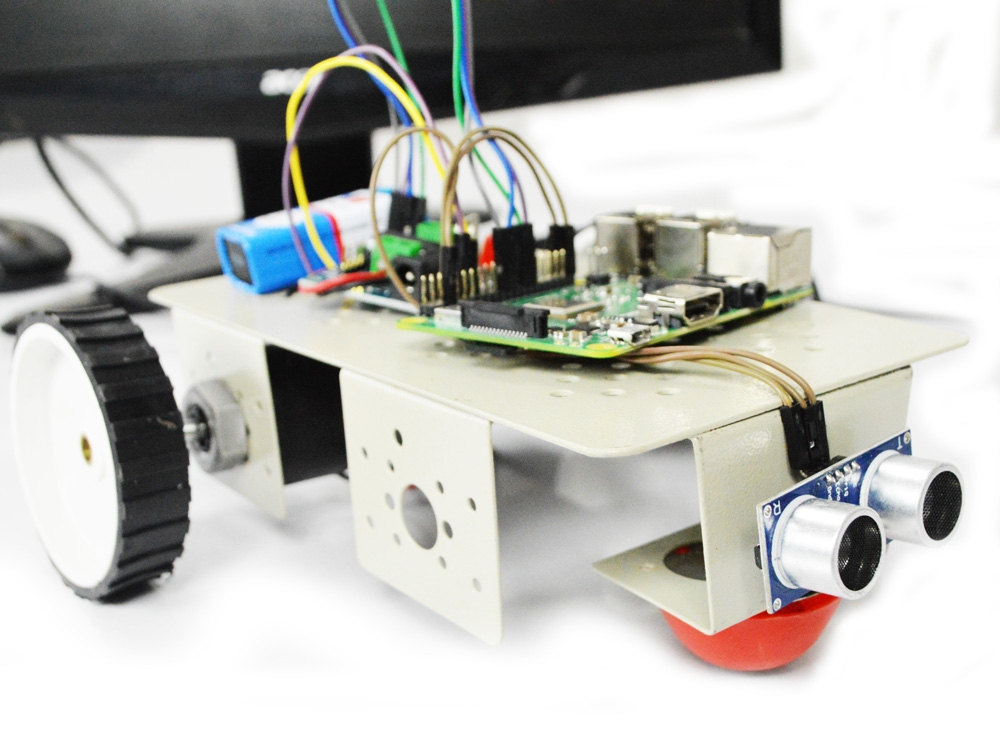
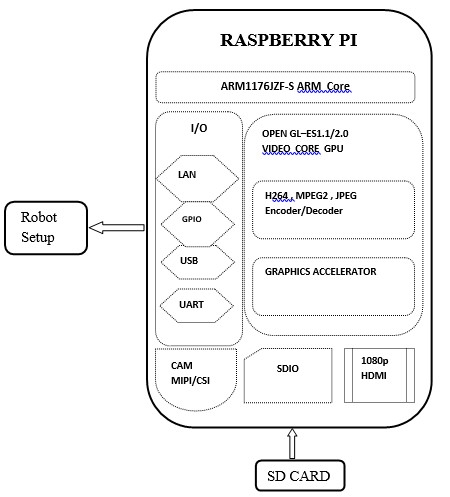
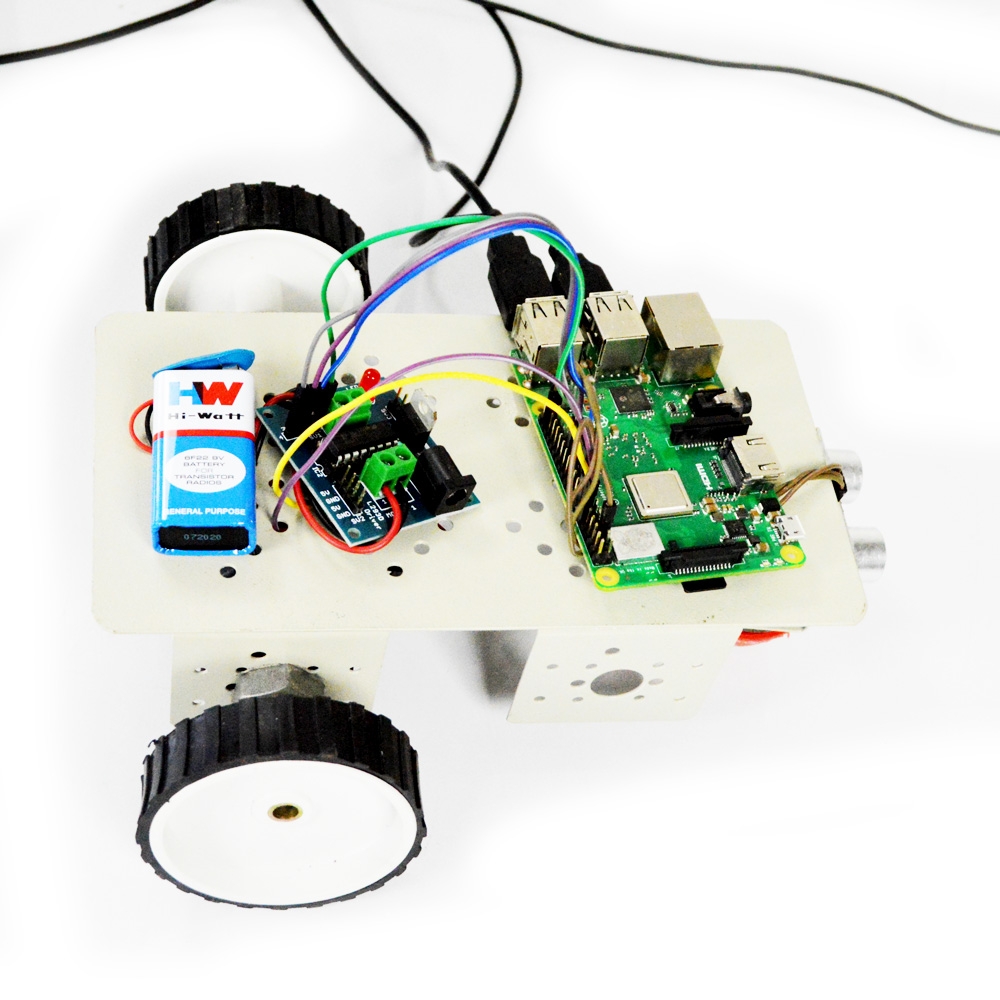
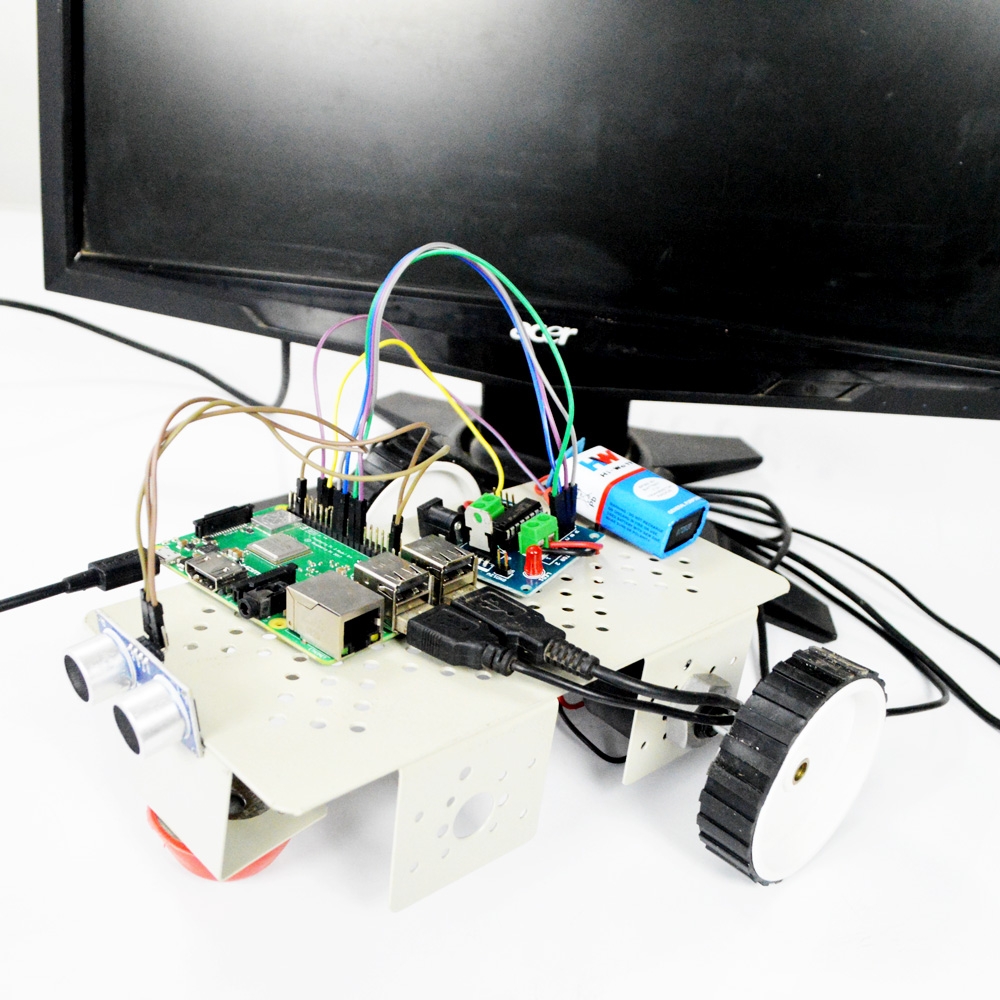
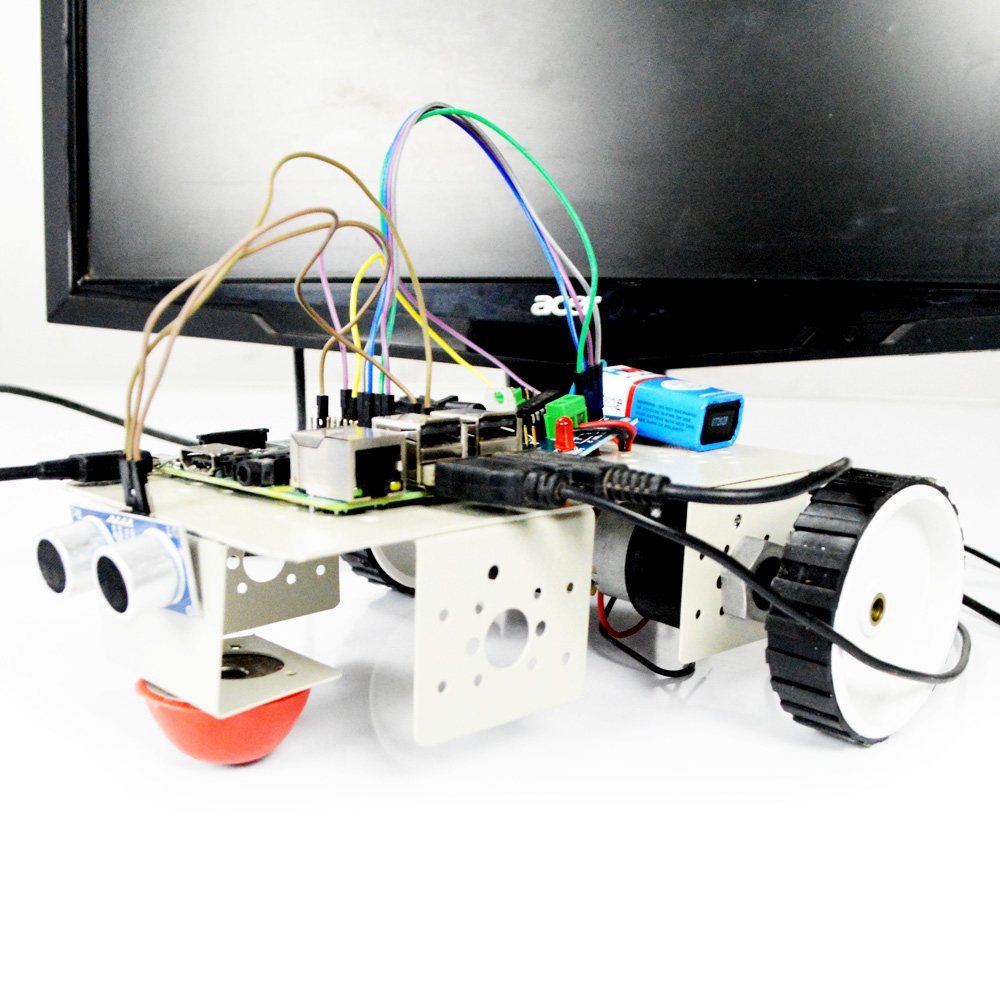
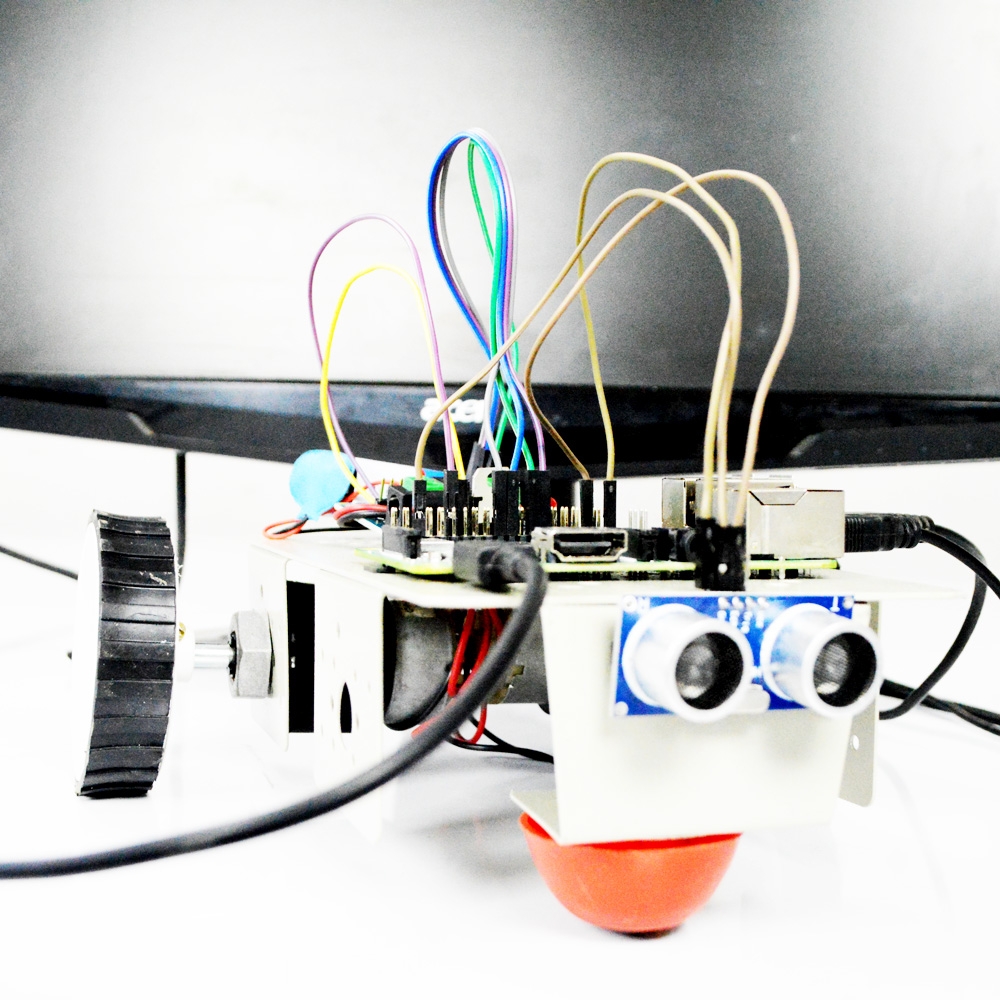
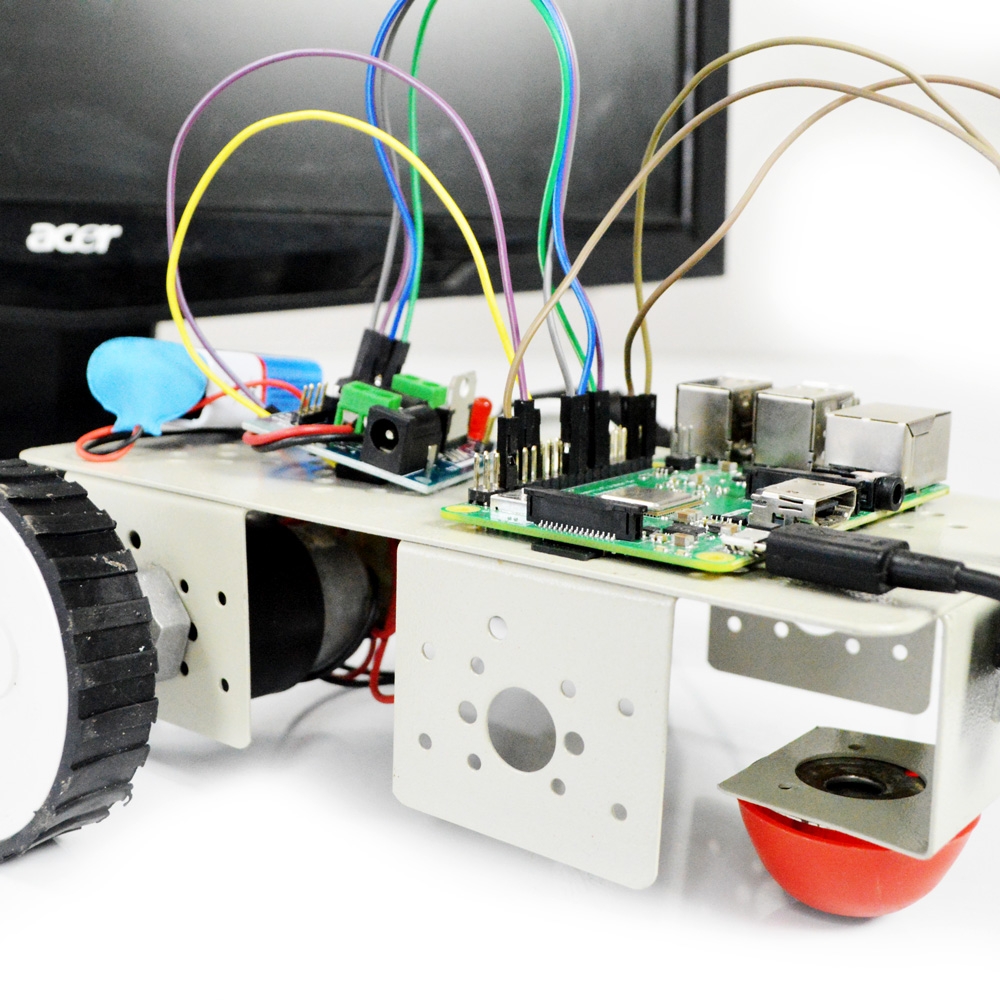

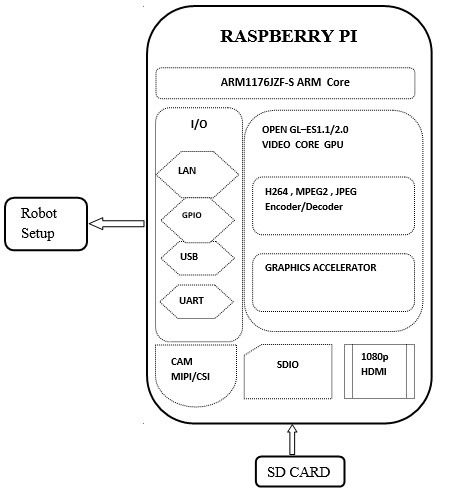
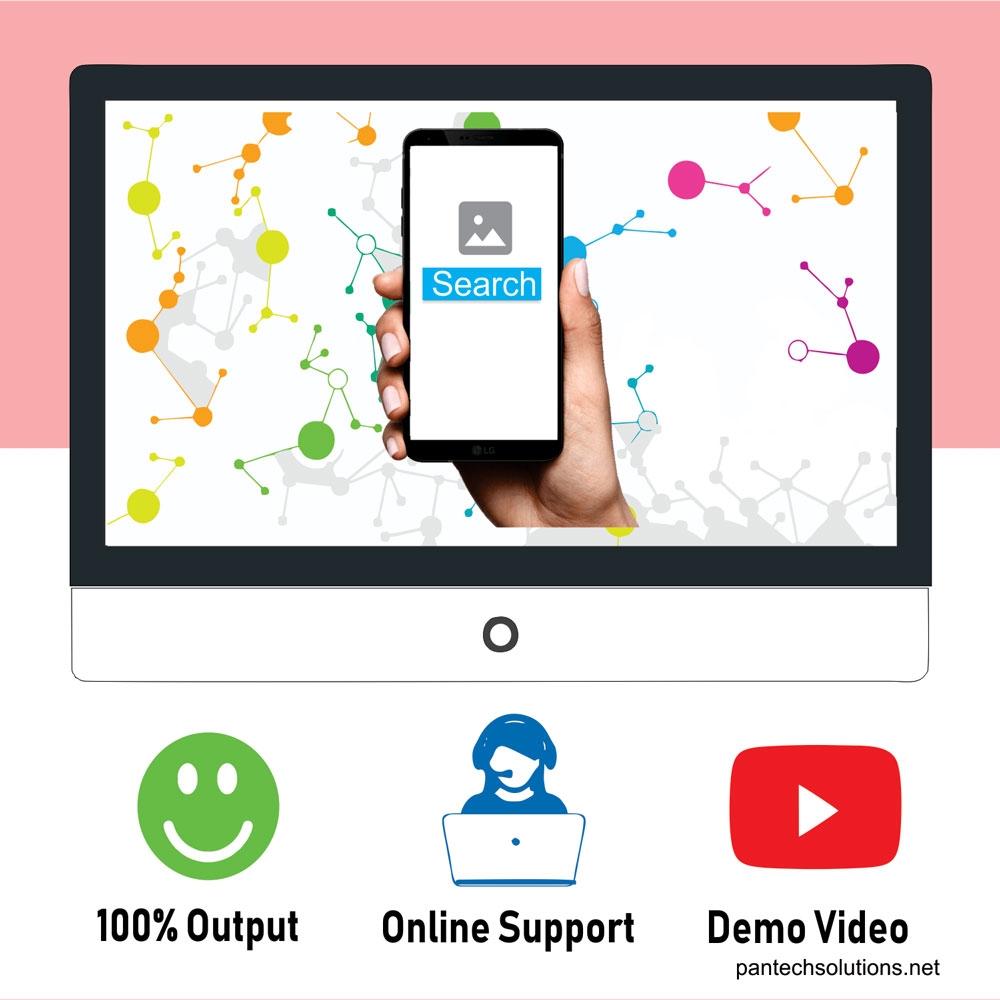
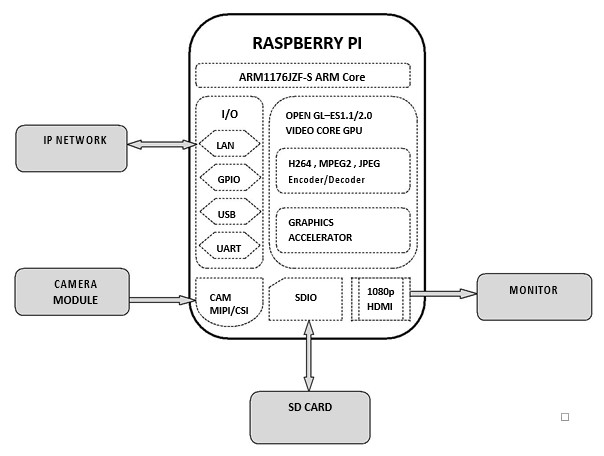
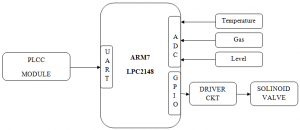
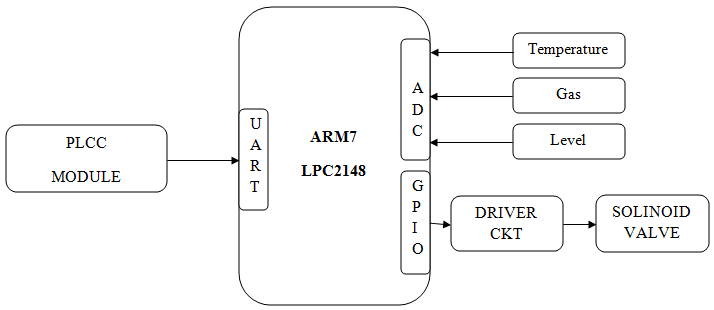
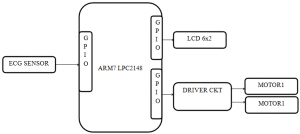
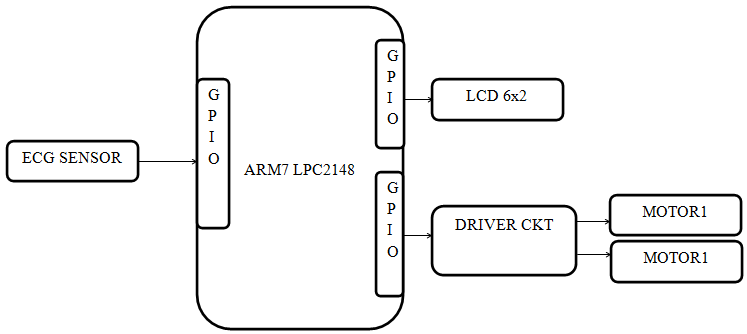
Reviews
There are no reviews yet.