Brain Controlled Robotic ARM
₹15,338.00
Brain Controlled Robotic Arm uses BCI Technology, which used for interfacing Brain with computer to doanalysis of EEG waves and to built brain actuated applications. Here Robotic arm is controlled by EEG signals using Brainsense / Mindwave Mobile
Features:
Brain controlled Robotic arm | Braian wave analysis
Shipping: 4 to 8 working days from the date of purchase
Package Includes:
-
Complete Hardware Kit
-
Demo Video-Embedded Below
-
Abstract
-
Reference Paper
-
PPT (20 Slides)
-
!!! Online Support !!!
Out of stock
Description
Abstract
Brain Computer Interface (BCI) is the way of communication using Thoughts of Brain (EEG) without using any Muscle control, Especially for Paralyzed people. EEG (Electroencephalography) is the recording of electrical activities of the Brain along Scalp. There are several EEG bands which having different frequencies such as Delta (<4hz), Theta (4-8hz), Alpha (8-14hz), Gamma (>30 hz).
In this project we have provided the source code to Control the Robotic Arm by Blink detection Using Brainsense
Demo video
Project description
Arduino is programmed for set Commands values to Robotic Arm and also for Bluetooth interface. Both Brain sense (Mind wave mobile) and Robotic Arm ( via HC-05 ) gets paired to the laptop or pc. Matlab read the Raw EEG from our Brain via Brain sense and detect blink as a command for Robotic arm. Matlab GUI shows the Graphical representation of our Brain waves and the blink pattern. Mind Wave Mobile reads RAW EEG waves from our brain, Among that our Blink waves gets filtered using Matlab and it makes us on control over Robotic arm via Bluetooth by Eye Blink.
Steps for Robotic Arm Setup
1. Open Arduino IDE Application
2. Upload the “RoboticArm.ino” file to the Arduino
3. Power either by placing Batteries or External supply ( 9 v ) to to the Arduino
4. Place the Arduino Board and the Bluetooth Module in the Robotic Arm Board
5. Connect all wires from each motor to the respective pins in the Robotic Arm Board
6. Observe the LED in Bluetooth Module turn ON
7. Now Robotic Arm is ready to get commands
Steps for Mindwave Mobile communication
1. Switch on the Mind wave mobile (Observe LED glows in it)
2. Now turn on the Bluetooth in the Laptop or Pc
3. Pair both the Mind wave mobile (Default key: 0000) and Bluetooth Module HC-05 (Default key: 1234)
4. Open “Demoarm.m” file using Matlab
5. Run the Program so that it popups the Controller Display
6. Now it’s ready to get commands
7. Now start Blinking for our needs to Move each Motor. ( Figue above shows Motors in the Robotic arm with their names )
Hardware required
1. Mind wave Mobile or Brainsense
2. Robotic Arm
3. Arduino Board
4. HC-05 Bluetooth Module
5. USB Cable for Arduino
6. Bluetooth dongle, if your pc does not have internal Bluetooth capabilities
7. Batteries for Robotic Arm or External Power supply ( 9 v )
Software required
- Arduino IDE
- Matlab 2013b ( 32 bit)
- Motor and its Wire Representation
- M1 – RED AND BLACK
- M2 – BLUE AND BLACK
- M3 – BLUE AND BLACK
- M4 – ORANGE AND BLACK
- M5 – ORANGE AND BLACK
Conclusion
Brain controlled applications are developed using Brainsense, It will help you to analyze some of the brain activity like attention, meditation and other raw EEG bands such as Alpha, Beta, Gamma, Delta and Theta
Additional information
| Weight | 1.000000 kg |
|---|






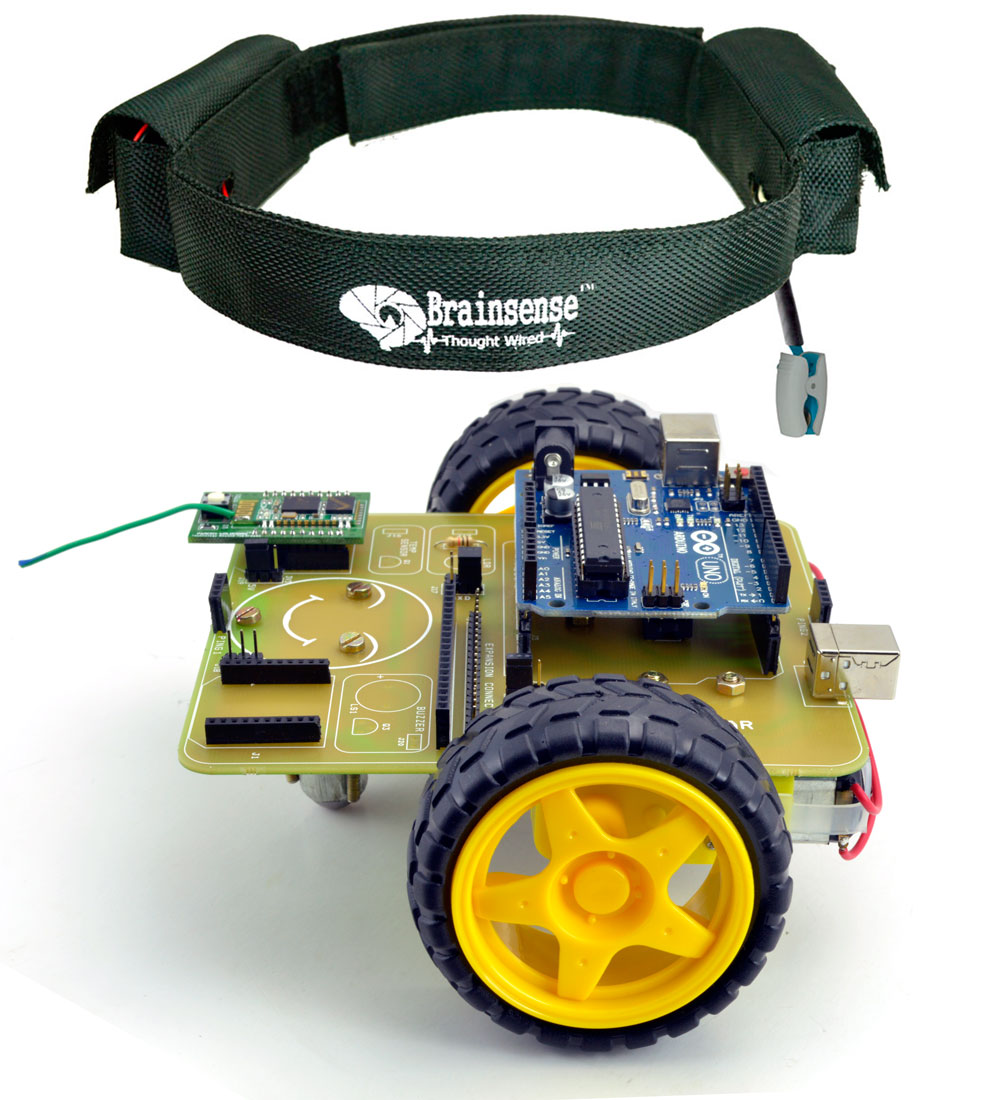
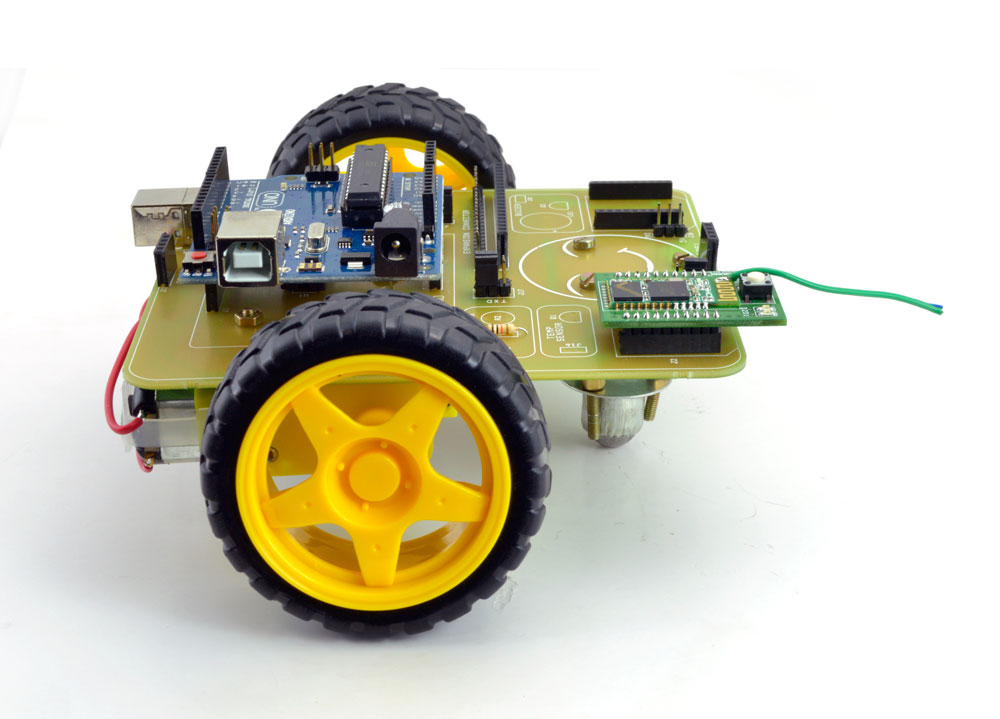
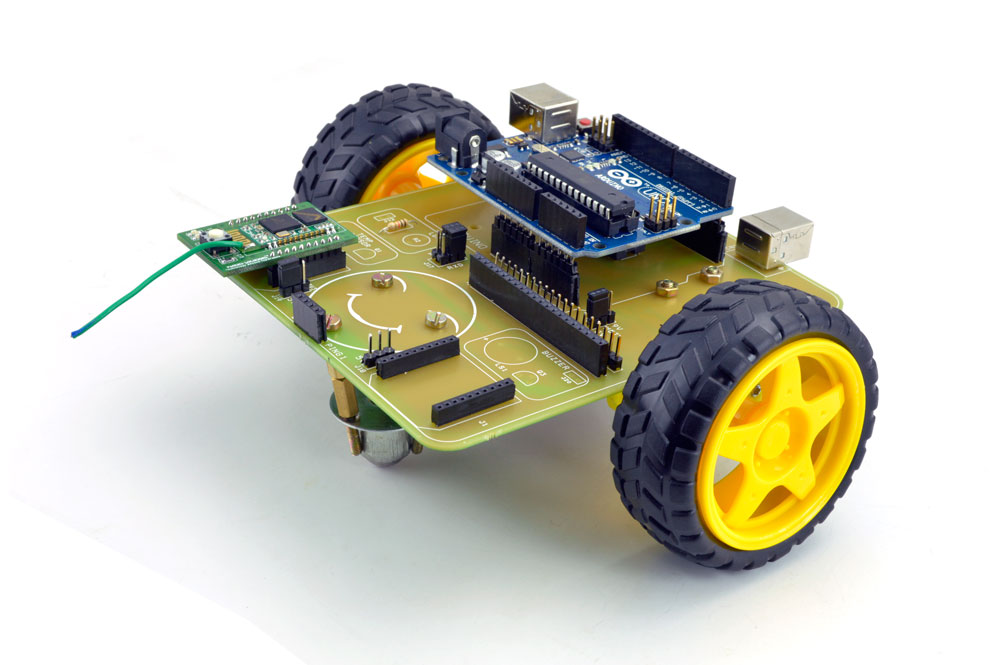

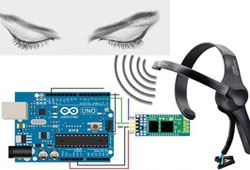
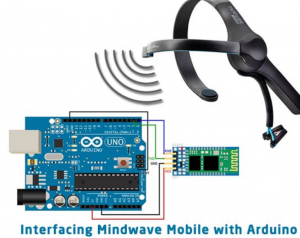
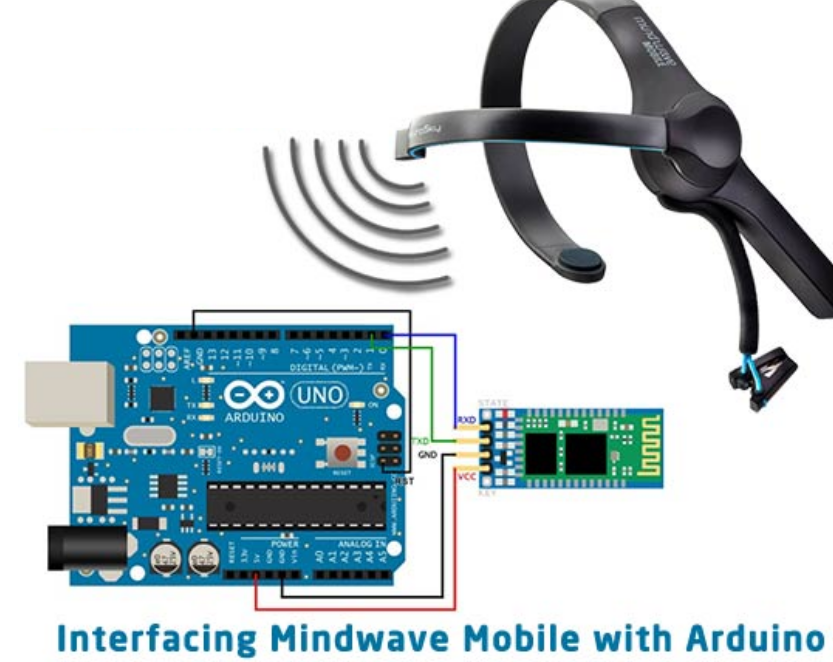
Reviews
There are no reviews yet.