Matlab Code to Read Eyeblink using Mindwave Mobile
Call for Price
ThinkGear™ is the technology inside every NeuroSky product or partner product that enables a device to interface with the wearers’ brainwaves.The ThinkGear Connector (TGC) runs as a background process on your computer and is responsible for directing headset data from the serial port to an open network socket. It includes the thinkgear module and eeg sensor that touches the forehead (fp1 of the electrode postion recommended by 10/20 electrode system), and the reference points located on the ear clip.
Description
Matlab Code to Read Eyeblink using Mindwave Mobile
Eye Blink Strength
ThinkGear™ is the technology inside every NeuroSky product or partner product that enables a device to interface with the wearers’ brainwaves.The ThinkGear Connector (TGC) runs as a background process on your computer and is responsible for directing headset data from the serial port to an open network socket. It includes the thinkgear module and eeg sensor that touches the forehead (fp1 of the electrode postion recommended by 10/20 electrode system), and the reference points located on the ear clip. Thinkgear module(TGAM1) contains the onboard chip that processes all of the data and provides this data to software and applications in digital form.It is available on both Windows and Macintosh, any language or framework that contains a socket library should be able to communicate with it. Both the raw brainwaves
This unsigned one byte value reports the intensity of the user’s most recent eye blink. Its value ranges from 1 to 255 and it is reported whenever an eye blink is detected. The value indicates the relative intensity of the blink, and has no units.
Demonstration Video
Matlab code to read Eyeblink using Mindwave mobile
%Clear Screen
clc;
%Clear Variables
clear all;
%Close figures
close all;
a=imread('blink.jpg');
%Preallocate buffer
data_blink = zeros(1,256);
%Comport Selection
portnum1 = 7;
%COM Port #
comPortName1 = sprintf('\\\\.\\COM%d', portnum1);
% Baud rate for use with TG_Connect() and TG_SetBaudrate().
TG_BAUD_115200 = 115200;
% Data format for use with TG_Connect() and TG_SetDataFormat().
TG_STREAM_PACKETS = 0;
% Data type that can be requested from TG_GetValue().
TG_DATA_BLINK_STRENGTH = 37;
%load thinkgear dll
loadlibrary('Thinkgear.dll');
%To display in Command Window
fprintf('Thinkgear.dll loaded\n');
%get dll version
dllVersion = calllib('Thinkgear', 'TG_GetDriverVersion');
%To display in command window
fprintf('ThinkGear DLL version: %d\n', dllVersion );
% Get a connection ID handle to ThinkGear
connectionId1 = calllib('Thinkgear', 'TG_GetNewConnectionId');
if ( connectionId1 < 0 )
error( sprintf( 'ERROR: TG_GetNewConnectionId() returned %d.\n', connectionId1 ) );
end;
% Attempt to connect the connection ID handle to serial port "COM3"
errCode = calllib('Thinkgear', 'TG_Connect', connectionId1,comPortName1,TG_BAUD_115200,TG_STREAM_PACKETS );
if ( errCode < 0 )
error( sprintf( 'ERROR: TG_Connect() returned %d.\n', errCode ) );
end
fprintf( 'Connected. Reading Packets...\n' );
if(calllib('Thinkgear','TG_EnableBlinkDetection',connectionId1,1)==0)
disp('blinkdetectenabled');
end
i=0;
j=0;
%To display in Command Window
disp('Reading Brainwaves');
while i < 20
if (calllib('Thinkgear','TG_ReadPackets',connectionId1,1) == 1) %if a packet was read...
if (calllib('Thinkgear','TG_GetValueStatus',connectionId1,TG_DATA_BLINK_STRENGTH) ~= 0)
j = j + 1;
i = i + 1;
%Read attention Valus from thinkgear packets
data_blink(j) = calllib('Thinkgear','TG_GetValue',connectionId1,TG_DATA_BLINK_STRENGTH );
%To display in Command Window
disp(data_blink(j));
%Plot Graph
figure;
imshow(a);
title('Blink Strength');
%Delay to display graph
pause(1);
close all;
end
end
end
%To display in Command Window
disp('Loop Completed')
%Release the comm port
calllib('Thinkgear', 'TG_FreeConnection', connectionId1 );
Additional information
| Weight | 1.000000 kg |
|---|



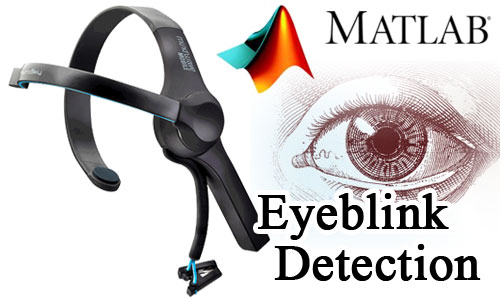



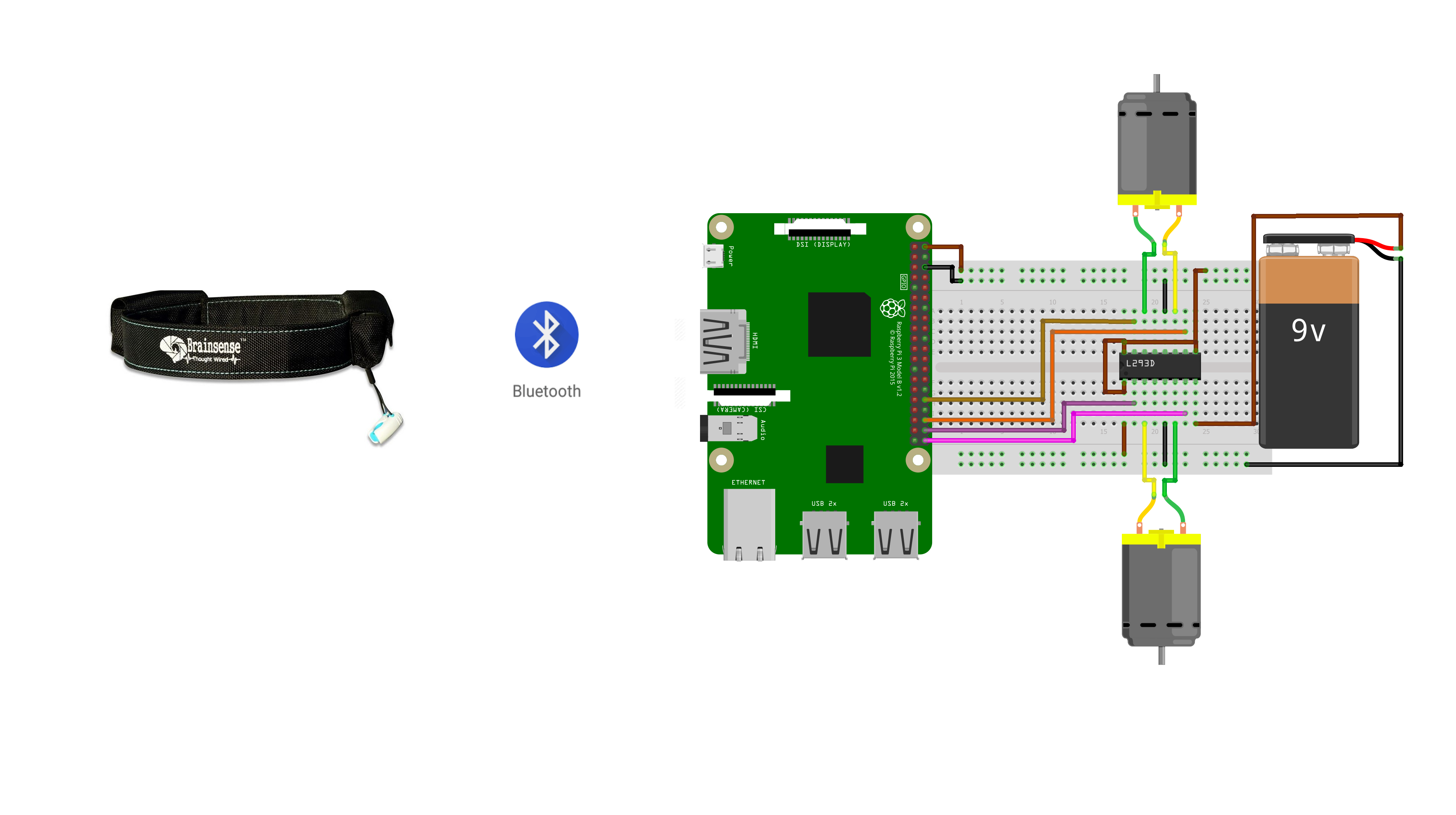
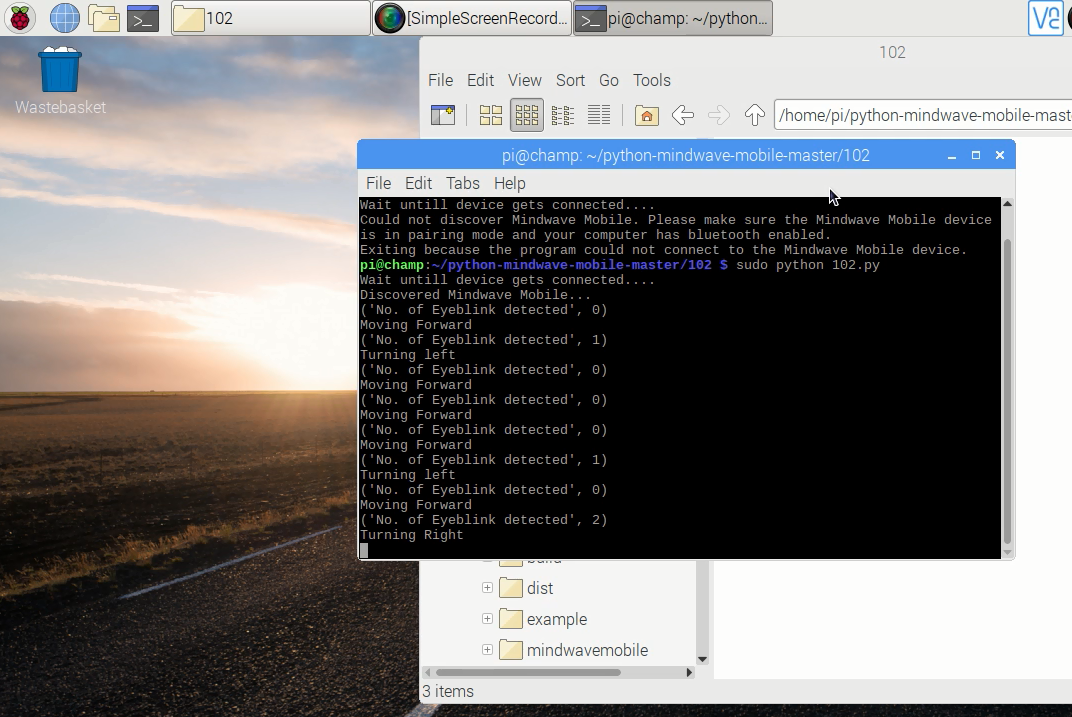
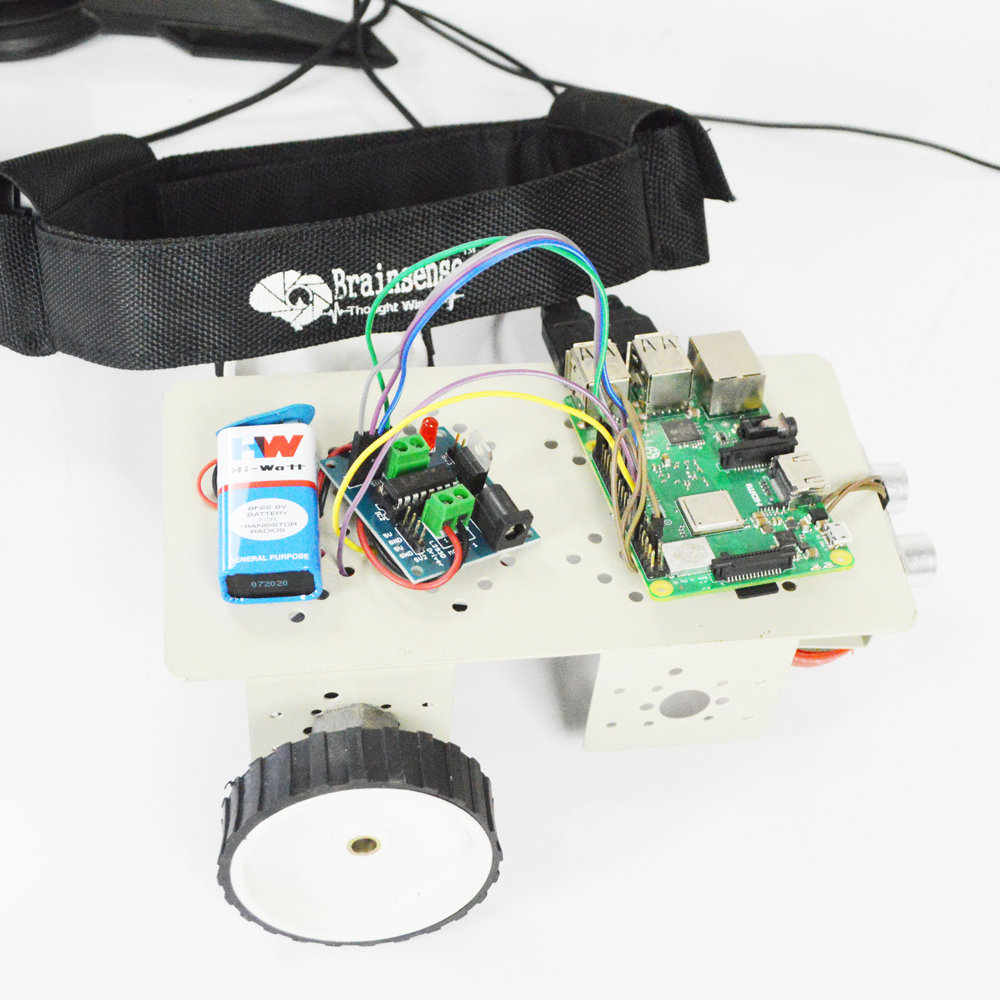
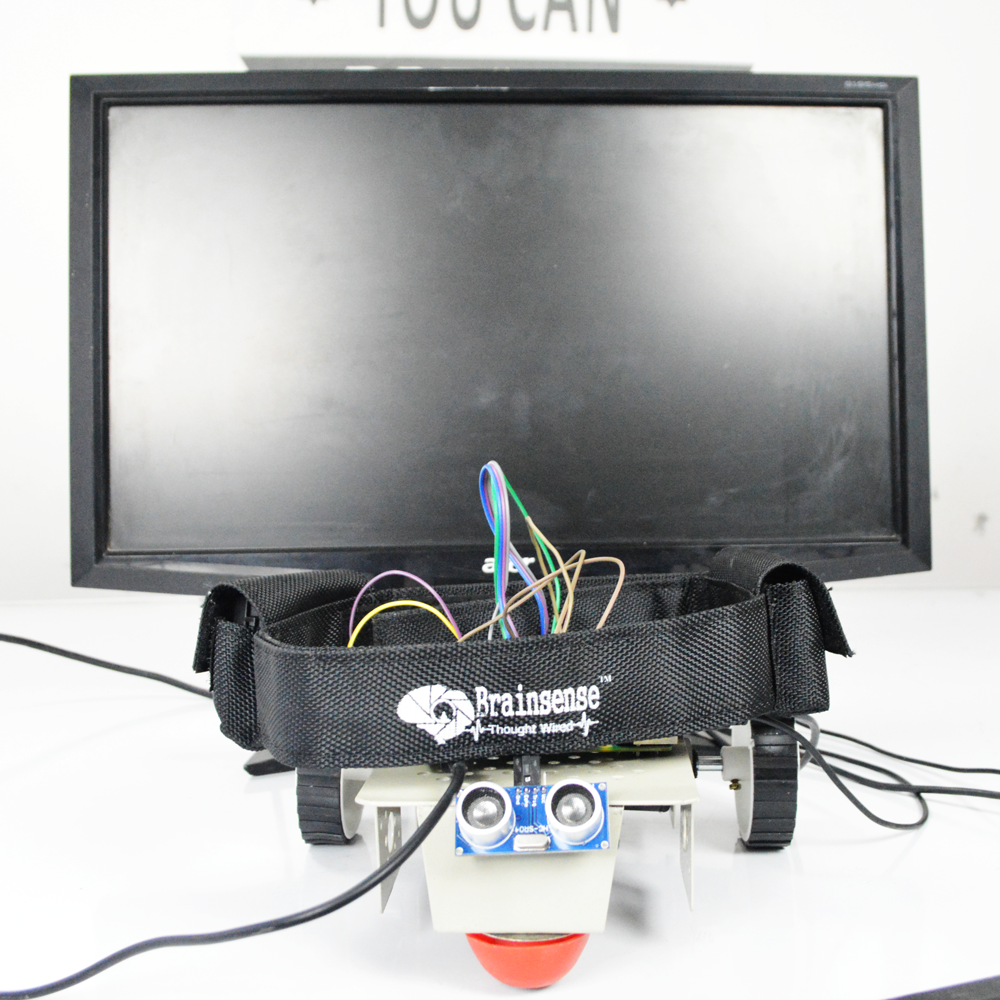

Reviews
There are no reviews yet.