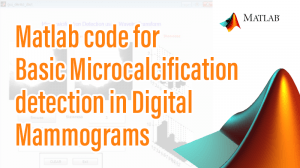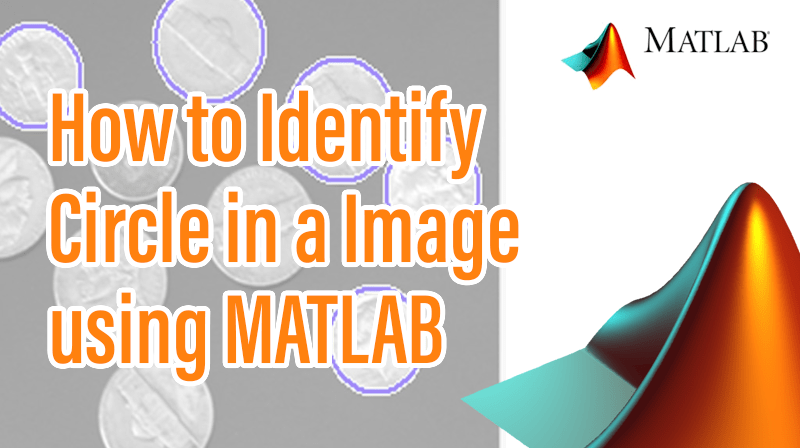
How to Identify Circle in a Image using MATLAB
Read the input Image
I = imread('circlesBrightDark.png');
imshow(I)
Rmin = 30;
Rmax = 65;
Find all the bright circles
% Find all the bright circles in the image
[centersBright, radiiBright] = imfindcircles(I,[Rmin Rmax], ...
'ObjectPolarity','bright');
Find the dark circles
% Find all the dark circles in the image
[centersDark, radiiDark] = imfindcircles(I, [Rmin Rmax], ...
'ObjectPolarity','dark');
Plotting the bright circles
% Plot bright circles in blue
viscircles(centersBright, radiiBright,'EdgeColor','b');
Plotting the dark circles
% Plot dark circles in dashed red boundaries
viscircles(centersDark, radiiDark,'LineStyle','--');