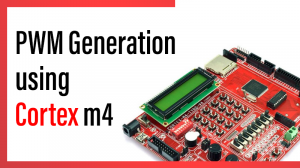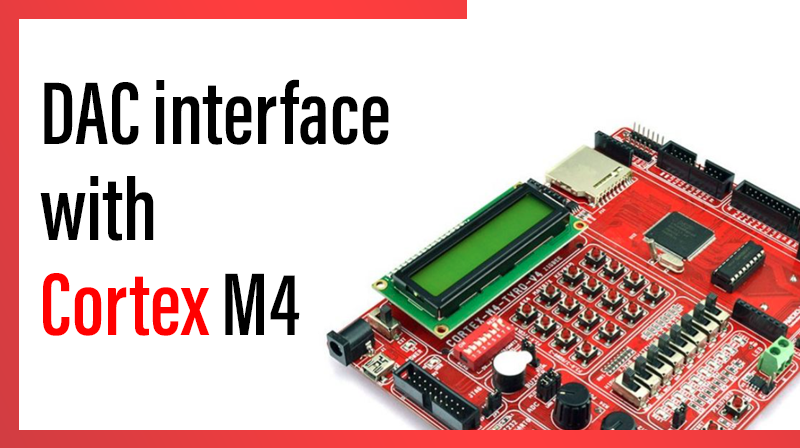
DAC interface with Cortex M4
This blog post explains how to interface DAC with LPC4088 based cortex m4 development board
Procedure to interface DAC with Cortex M4
- Configure Pin P0.26 for DAC using IOCON_P0_26
- Enable DAC
- Set the Maximum current output as default (700uA)
- Write the sample DAC values in DAC data register.
C source code to interface DAC with Cortex M4
#include "LPC407x_8x_177x_8x.h"
void init_dac(void);
void Write_DAC(unsigned int dacval);
void delay_ms(long ms) ;
int main(void)
{
init_dac();
while(1)
{
Write_DAC(0x3FF);
delay_ms(1);
Write_DAC(0);
delay_ms(1);
}
}
void init_dac(void)
{
//1.Configure Pin P0.26 for DAC using IOCON_P0_26
//2.Enable DAC (bit 16)
LPC_IOCON->P0_26 = (2<<0) | (1<<16); /* Pin P0.26 used as DACDOUT */
//3.Set the Maximum current output as default (700uA)
LPC_DAC->CR = 0;
}
//4.Write the sample DAC values in DAC data register
void Write_DAC(unsigned int dacval)
{
LPC_DAC->CR = (dacval<<6);
}
void delay_ms(long ms) // delay 1 ms per count @ CCLK 120 MHz
{
long i,j;
for (i = 0; i < ms; i++ )
for (j = 0; j < 26659; j++ );
}