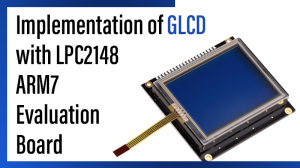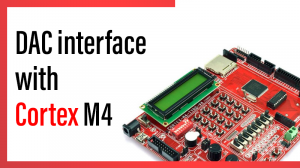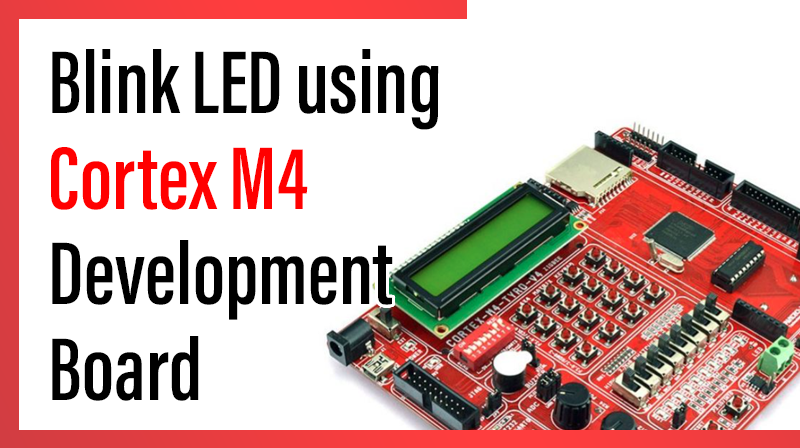
Blink LED using Cortex M4 Development Board
This blog post explains how to blink led using cortex m4 development board. you can find out the specification of the cortex m4 development board here.
- The LPC4088 ARM Cortex-M family is optimized for cost and power sensitive MCU and mixed signal devices for applications such as Internet of things, connectivity, Motor control, smart metering, Human interface devices, and medical instrumentation.
- The ARM Cortex-M4 is versatile and easily programmable.
- It integrates on board Two UARTs, LEDs, LCD, SLIDE SWITCHES, ADC, DAC, KEYPAD and etc.
C source code to Blink LED using Cortex M4 (LPC4088)
#include "LPC407x_8x_177x_8x.h"
void delay_ms(long ms);
int main(void)
{
//1. Set the PCGPIO bit
LPC_SC->PCONP |= (1<<15);
//2. Configure pins P4.0 to P4.7 as GPIO pins
LPC_IOCON->P4_0 = 0;
LPC_IOCON->P4_1 = 0;
LPC_IOCON->P4_2 = 0;
LPC_IOCON->P4_3 = 0;
LPC_IOCON->P4_4 = 0;
LPC_IOCON->P4_5 = 0;
LPC_IOCON->P4_6 = 0;
LPC_IOCON->P4_7 = 0;
//3. Configure the pins P4.0 to P4.7 as output
LPC_GPIO4->DIR= 0xFF;
while(1)
{
//4. Send a High
LPC_GPIO4->PIN= 0xff;
//5.Pause the system for few milliseconds
delay_ms(500);
//6.Send a low
LPC_GPIO4->PIN= 0x00;
//7.Pause the system for few milliseconds
delay_ms(500);
}
}
void delay_ms(long ms) // delay 1 ms per count @ CCLK 120 MHz
{
long i,j;
for (i = 0; i < ms; i++ )
for (j = 0; j < 26659; j++ );
}