Automatic selfie camera using Raspberry Pi with Open CV
Call for Price
Automatic selfie camera using Raspberry Pi with Open CV
Description
ABSTRACT
Raspberry Pi can be changed into automatic selfie-booth which is installed in some other countries, as by having little idea by using Raspberry Pi fun ideas about by making it as Selfie booth using Open CV technology. This Raspberry Pi project features the facilities like the automatic and manual selfie-booth system, the image can be captured using buttons as well as by Open CV technology it detects the face first and classifies each part of our face to detect mouth and after detecting the smile in the face it captures the image.
BLOCK DIAGRAM
BLOCK DIAGRAM DESCRIPTION
The camera is connected to the Raspberry Pi in any way like by using USB camera with Raspberry Pi, using Pi camera or by using IP camera to use Android mobile for camera
PROJECT DESCRIPTION
This Raspberry Pi fun project capture the image automatically when it detects the Smile in our face, so it is called as Raspberry Pi selfie camera
HARDWARE REQUIRED
- Raspberry Pi
- Power Adapter
- HDMI to VGA converter (optional, when connecting to Monitor)
- Camera
SOFTWARE REQUIRED
- SD Card Formatter
- Win32 Disk Imager (or) Etcher
LIBRARIES USED
- Rpi.GPIO as GPIO (To access GPIO Pins of Raspberry Pi)
- Time library (For Delay functions)
- cv2
- dlib
- imutils
- argparse
- scipy
CONCLUSION
In this Raspberry Pi project lot of libraries used to detect faces and to classify smile from our face by using 68 facial landmark predictor to recognize the face with smile to capture the image
Additional information
| Weight | 1.000000 kg |
|---|

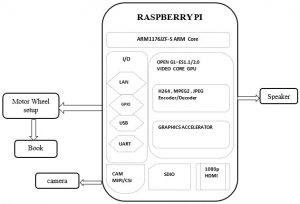
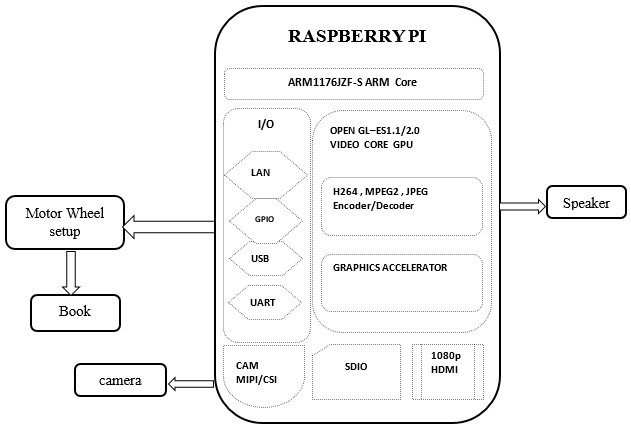
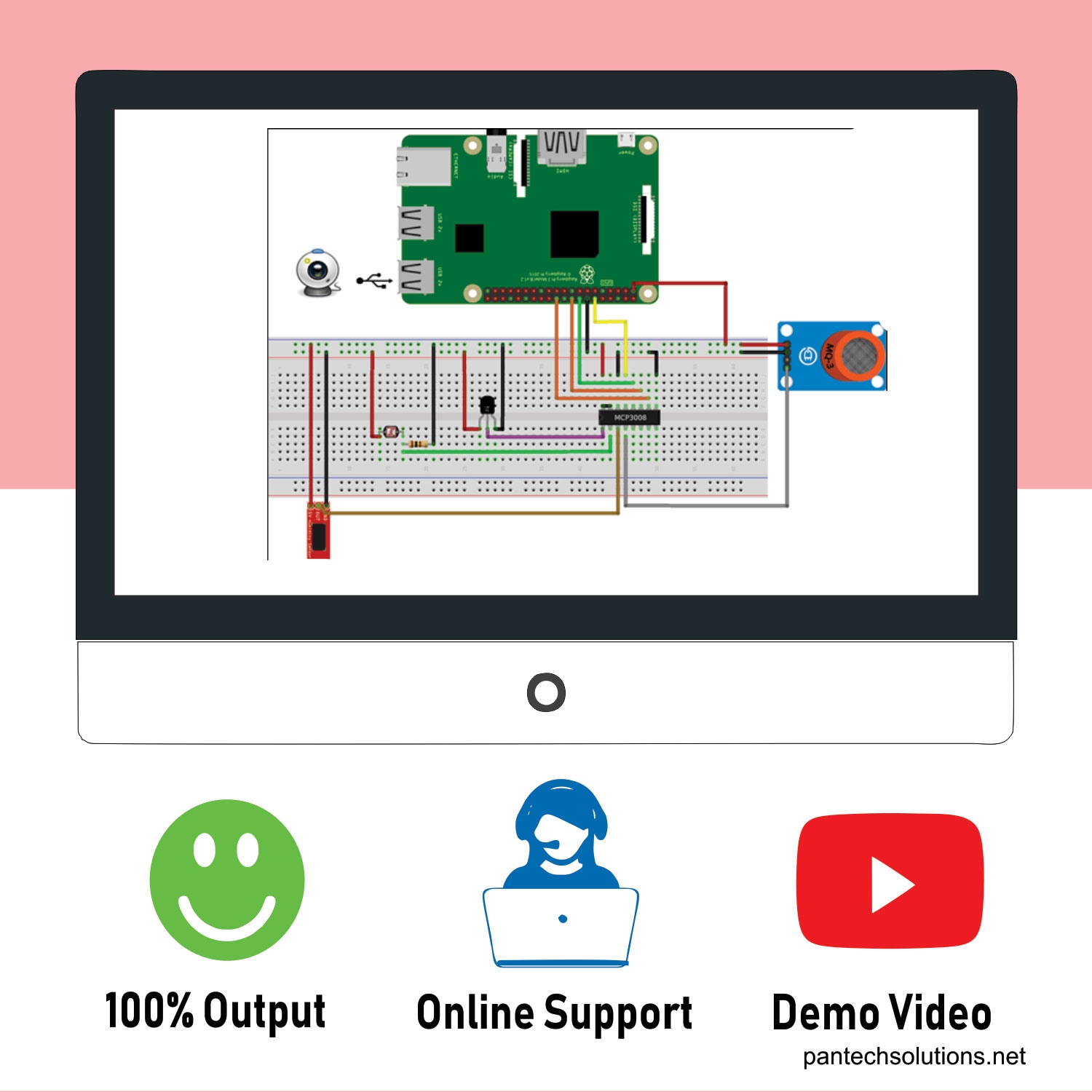
Reviews
There are no reviews yet.